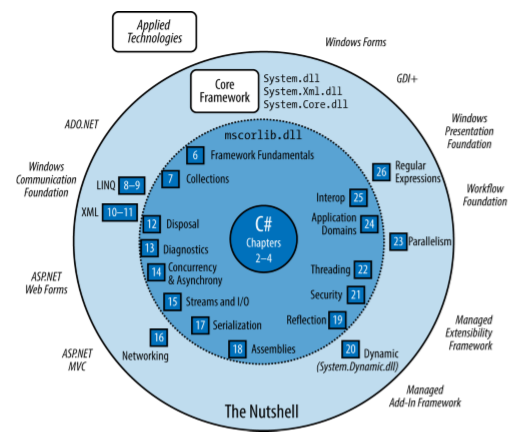.Net Core vs .Net Standard vs UWP
Major Frameworks
- There are currently four major Frameworks, all of which are currently owned by Microsoft:
- The .NET Framework:
- consists of the CLR plus a vast set of libraries
- The libraries consist of core libraries and applied libraries, which depend on the core libraries
- Universal Windows Platform (UWP):
- For writing Windows 10 Store Apps and for targeting Windows 10 devices
- Your app runs in a sandbox to lessen the threat of malware, prohibiting operations such as reading or writing arbitrary files
- .NET Core with ASP.NET Core:
- An open source framework (originally based on a cut-down version of the .NET Framework) for writing easily deployable Internet apps and microservices that run on Windows, macOS, and Linux
- Unlike the .NET Framework, .NET Core can be packaged with the web application and xcopydeployed (self-contained deployment)
- Xamarin:
- For writing mobile apps that target iOS, Android, and Windows Mobile
- The .NET Framework:
The four major frameworks differ in the platforms they support, the libraries that sit on top, and their intended uses. However, it’s fair to say that as of the release of .NET Core 2.0, they all expose a similar core framework (BCL). It is even possible to directly leverage this commonality by writing class libraries that work across all four frameworks (see ".NET Standard 2.0" on page 215 in Chapter 5).
Note: A nuance not shown in Table 1-1 is that UWP uses .NET Core under the covers, so technically .NET Core does run on Windows 10 devices (albeit not for the purpose of providing a framework for ASP.NET Core). It’s likely that we’ll see more uses for .NET Core 2 in the future.
Overview of the .Net Framework:
.NET Standard
- This is the set of fundamental APIs (commonly referred to as base class library or BCL) that all .NET implementations must implement
- By targeting .NET Standard, you can build libraries that you can share across all your .NET apps, no matter on which .NET implementation or OS they run
- Used for building libraries that can be referenced from all .NET implementations, such as .NET Framework, .NET Core and Xamarin
Framework overview
The different frameworks are layered like this:
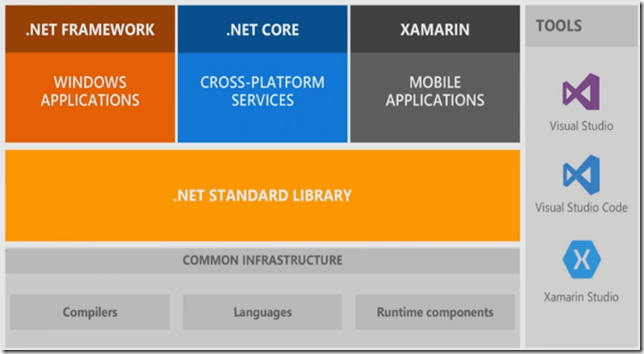
With the introduction of .NET 5 Microsoft wants to unify all aspects of development into a single platform:
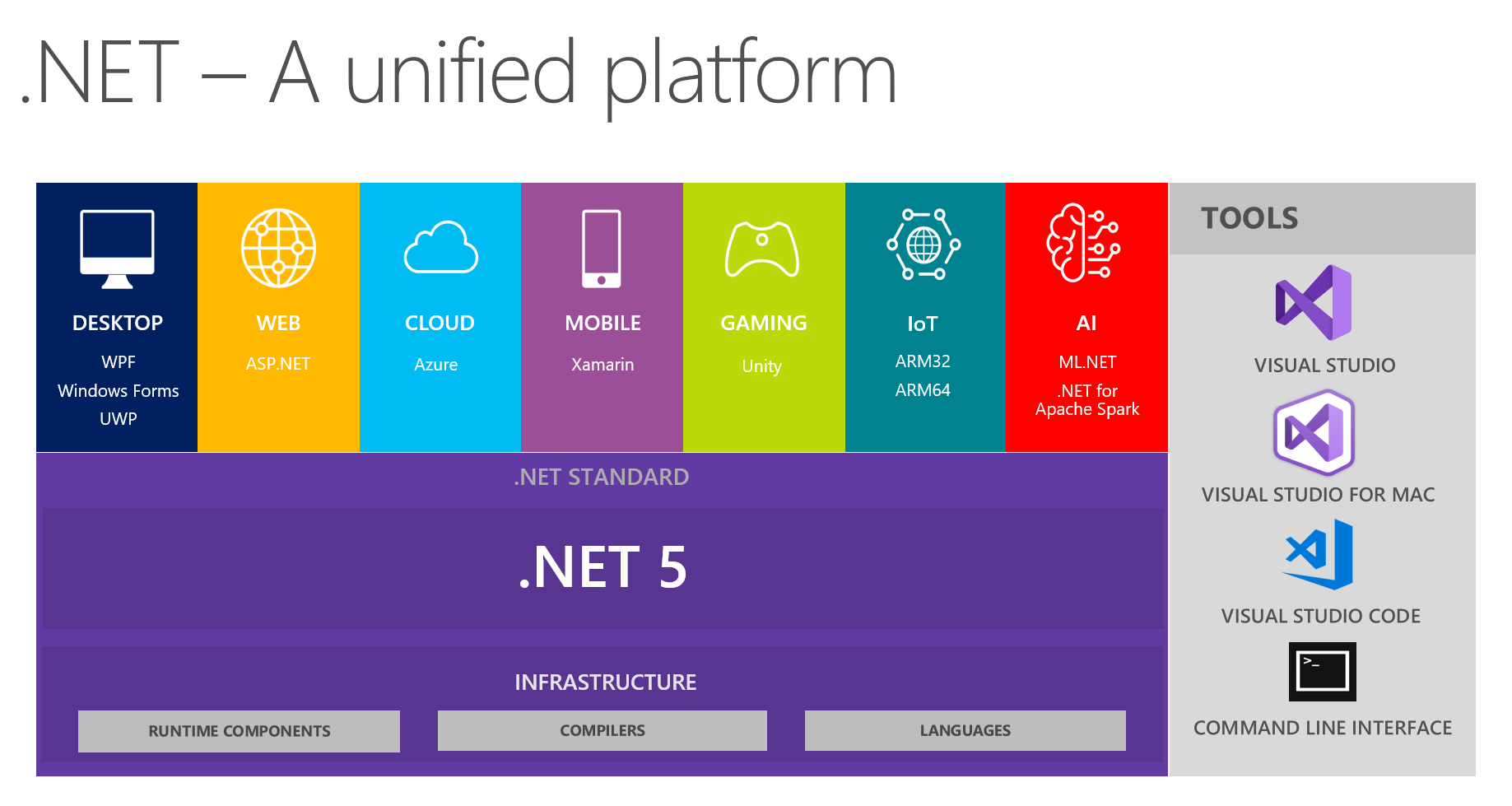
Legacy and Niche Frameworks
The following frameworks are still available to support older platforms:
- Windows Runtime for Windows 8/8.1 (now UWP)
- Windows Phone 7/8 (now UWP)
- Microsoft XNA for game development (now UWP)
- Silverlight (no longer actively developed since the rise of HTML5 and JavaScript)
- .NET Core 1.x (the predecessor to .NET Core 2.0, with significantly reduced functionality)
- The .NET Micro Framework is for running .NET code on highly resource constrained embedded devices (under 1 MB)
- Mono, the open source framework upon which Xamarin sits, also has libraries to develop cross-platform desktop applications on Linux, macOS, and Windows. Not all features are supported, or work fully
Windows Runtime
C# also interoperates with Windows Runtime (WinRT) technology. WinRT means two things:
- A language-neutral object-oriented execution interface supported in Windows 8 and above (By execution interface, we mean a protocol for calling code that’s (potentially) written in another language)
- A set of libraries baked into Windows 8 and above that support the preceding interface
Somewhat confusingly, the term "WinRT" has historically been used to mean two more things:
- The predecessor to UWP, i.e., the development platform for writing Store apps for Windows 8/8.1, sometimes called "Metro" or "Modern"
- The defunct mobile operating system for RISC-based tablets ("Windows RT") that Microsoft released in 2011
WinRT is much richer. In part, it is an enhanced version of COM (Component Object Model) that supports .NET, C++, and JavaScript. Unlike Win32, it’s object oriented and has a relatively rich type system. This means that referencing a WinRT library from C# feels much like referencing a .NET library—you may not even be aware that you’re using WinRT. The WinRT libraries in Windows 10 form an essential part of the UWP platform (UWP relies on both WinRT and .NET Core libraries). What distinguishes WinRT from ordinary COM is that WinRT projects its libraries into a multitude of languages, namely C#, VB, C++, and JavaScript, so that each language sees WinRT types (almost) as though they were written especially for it.