Lambda
- Virtual functions – no servers to manage!
- Limited by time - short executions
- Run on-demand
- Scaling is automated
Example: Serverless Thumbnail creation:
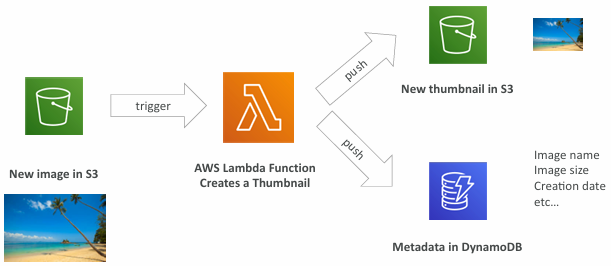
Benefits of AWS Lambda
- Easy Pricing:
- Pay per request and compute time ($0.20 per 1 million requests, $1.00 for 600,000 GB-seconds)
- Free tier of 1,000,000 AWS Lambda requests and 400,000 GBs of compute time (1GB RAM)
- Integrated with the whole AWS suite of services
- Integrated with many programming languages
- Easy monitoring through AWS CloudWatch
- Easy to get more resources per functions (up to 10GB of RAM!)
- Increasing RAM will also improve CPU and network!
- Language Support: Node.js (JavaScript), Python, Java, C# (.NET Core) / Powershell,Ruby, Custom Runtime API (community supported, example Rust or Golang), Lambda Container Image (must implement the Lambda Runtime API)
- Integrates with many other AWS Services (API Gateway, Kinesis, DynamoDB, S3, CloudFront, Cloudwatch Events EventBridge, CloudWatch Logs, SNS, SQS, Cognito, etc.)
Synchronous Invocations
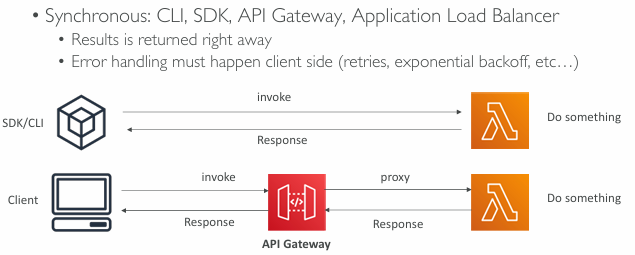
- User Invoked:
- Elastic Load Balancing (Application Load Balancer)
- Amazon API Gateway
- Amazon CloudFront (Lambda@Edge)
- Amazon S3 Batch
- Service Invoked:
- Amazon Cognito
- AWS Step Functions
- Other Services:
- Amazon Lex
- Amazon Alexa
- Amazon Kinesis Data Firehose
Lambda Integration with ALB
- To expose a Lambda function as an HTTP(S) endpoint…
- You can use the Application Load Balancer (or an API Gateway)
- The Lambda function must be registered in a target group
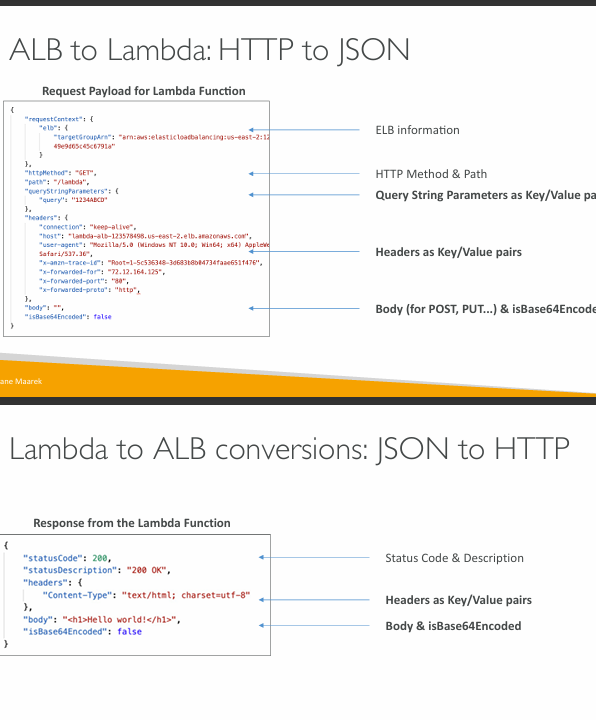
ALB Multi-Header Values
- ALB can support multi header values (ALB setting)
- When you enable multi-value headers, HTTP headers and query string parameters that are sent with multiple values are shown as arrays within the AWS Lambda event and response objects
ALB + Lambda – Permissios
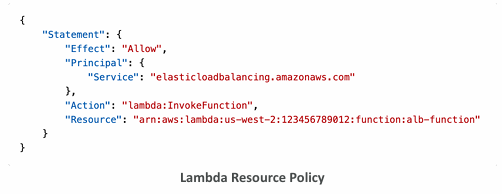
Asynchronous Invocations
- S3, SNS, CloudWatch Events…
- The events are placed in an Event Queue
- Lambda attempts to retry on errors
- 3 tries total, 1 minute wait after first then 2 minute wait
- Make sure the processing is idempotent (in case of retries)
- If the function is retried, you will see duplicate logs entries in CloudWatch Logs
- Can define a DLQ (dead-letter queue) – SNS or SQS – for failed processing (need correct IAM permissions)
- Asynchronous invocations allow you to speed up the processing if you don’t need to wait for the result (ex: you need 1000 files processed)
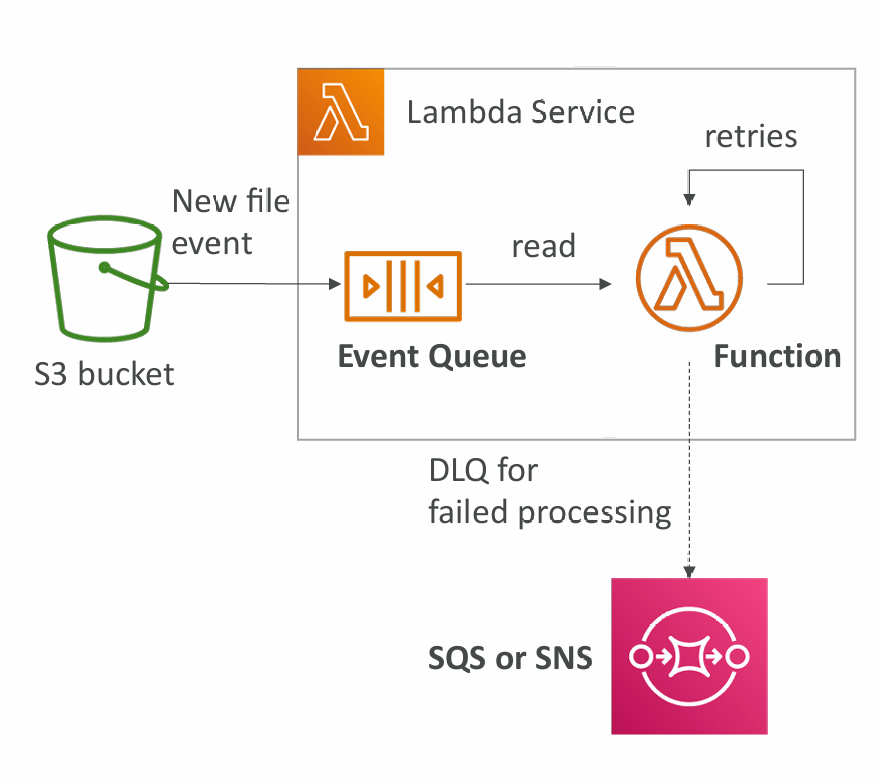
Services
- Amazon Simple Storage Service (S3)
- Amazon Simple Notification Service (SNS)
- Amazon CloudWatch Events / EventBridge
- AWS CodeCommit
- AWS CodePipeline
- and more
CloudWatch Events / EventBridge
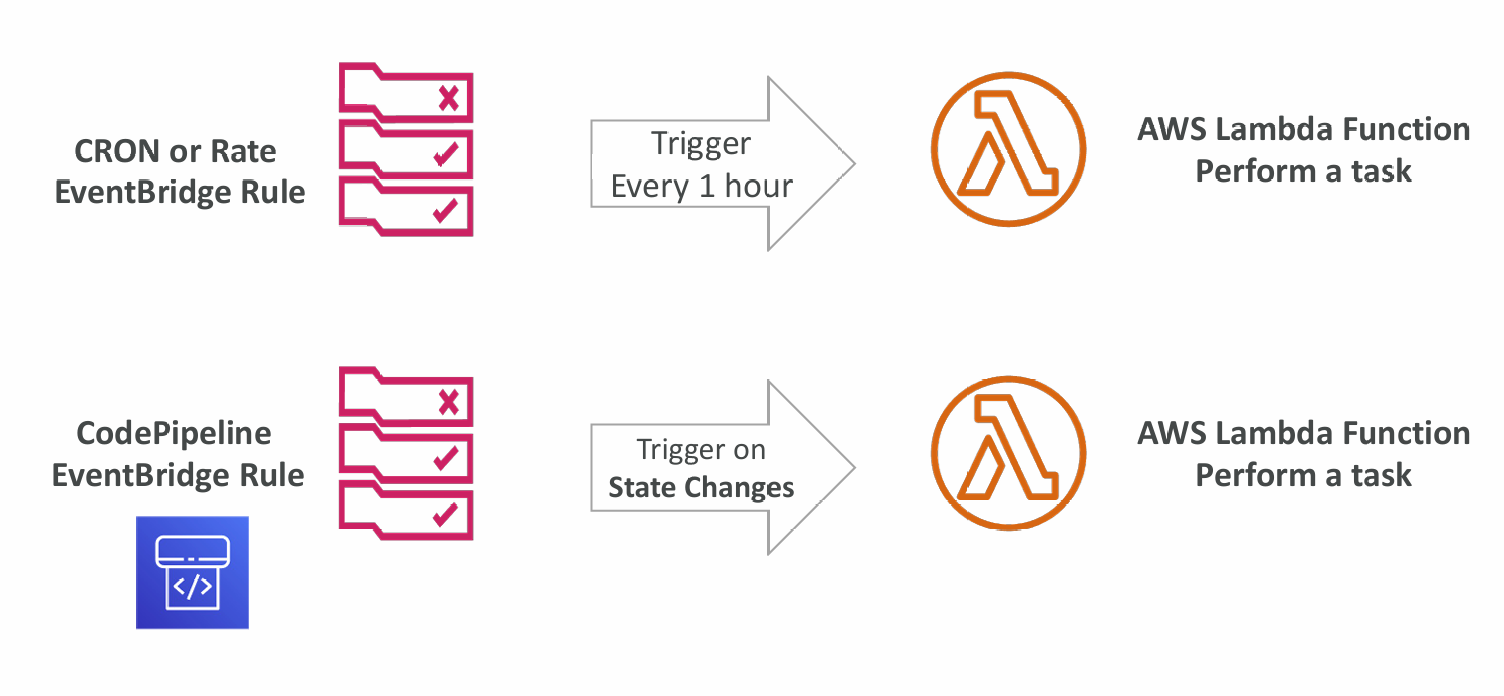
S3 Events Notifications
- S3:ObjectCreated, S3:ObjectRemoved, S3:ObjectRestore, S3:Replication…
- Object name filtering possible (*.jpg)
- Use case: generate thumbnails of images uploaded to S3
- S3 event notifications typically deliver events in seconds but can sometimes take a minute or longer
- If two writes are made to a single non versioned object at the same time, it is possible that only a single event notification will be sent
- If you want to ensure that an event notification is sent for every successful write, you can enable versioning on your bucket.
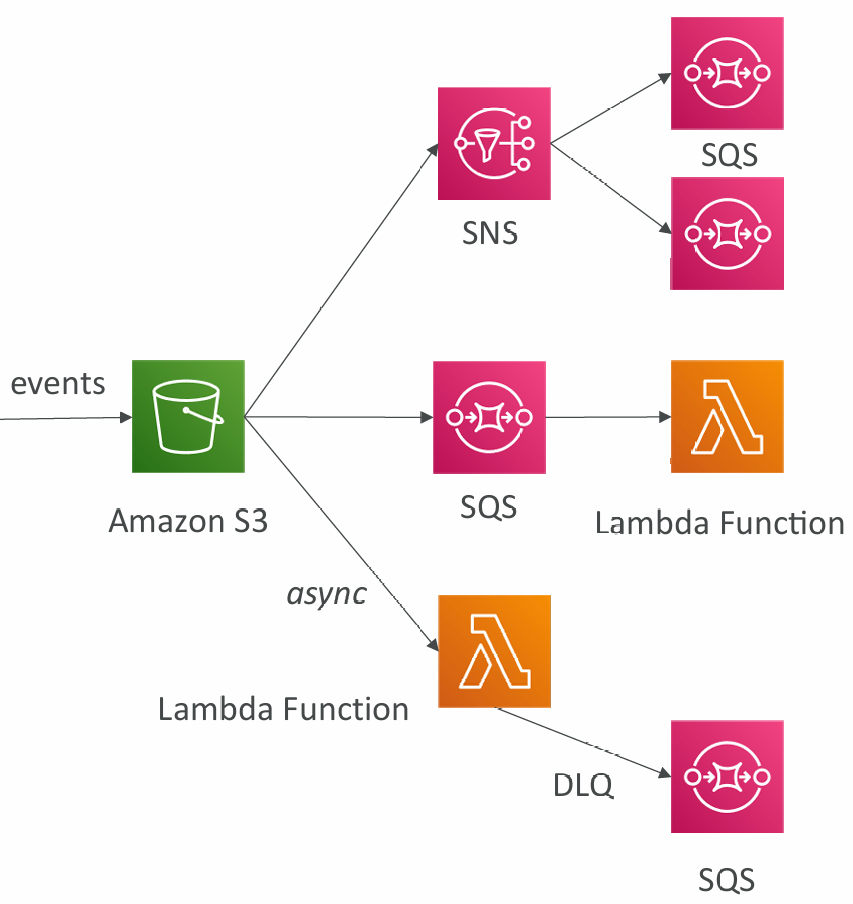
Lambda – Event Source Mapping
- Kinesis Data Streams
- SQS & SQS FIFO queue
- DynamoDB Streams
- Common denominator: records need to be polled from the source
- Your Lambda function is invoked synchronously
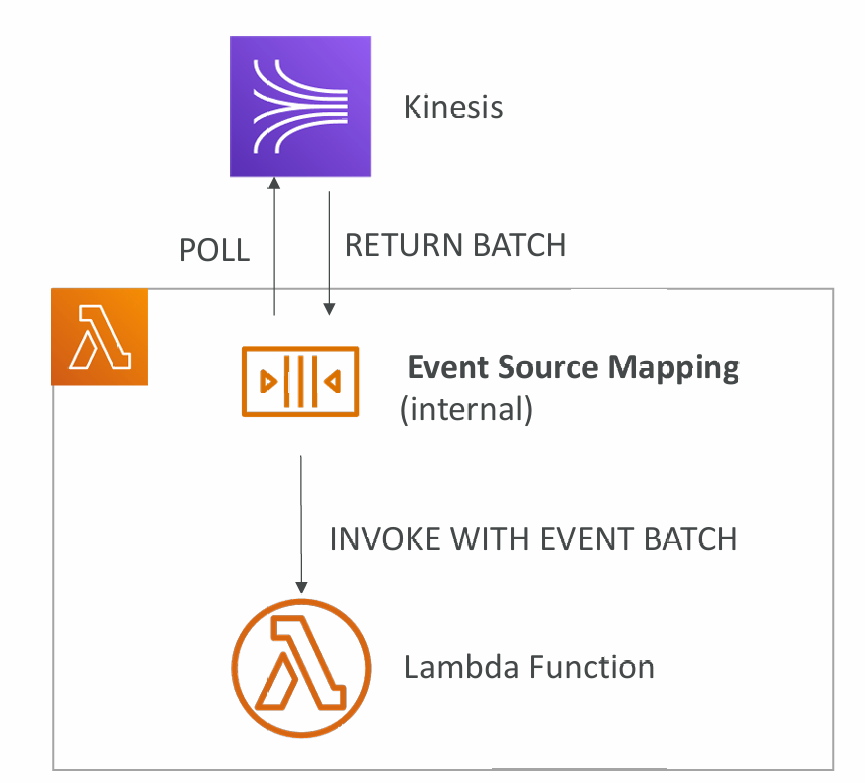
Event Source Mapping SQS & SQS FIFO
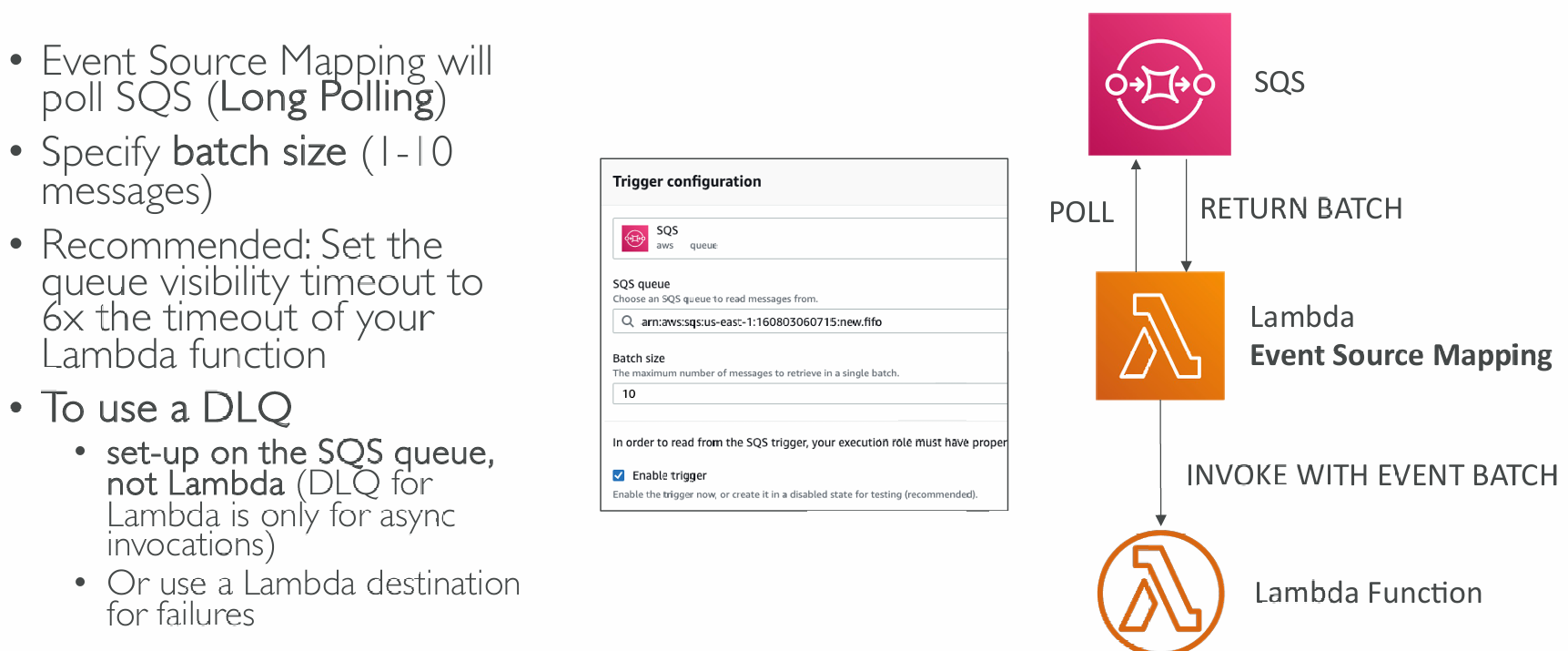
Streams & Lambda (Kinesis & DynamoDB)
- An event source mapping creates an iterator for each shard, processes items in order
- Start with new items, from the beginning or from timestamp
- Processed items aren't removed from the stream (other consumers can read them)
- Low traffic: use batch window to accumulate records before processing
- You can process multiple batches in parallel
- up to 10 batches per shard
- in-order processing is still guaranteed for each partition key
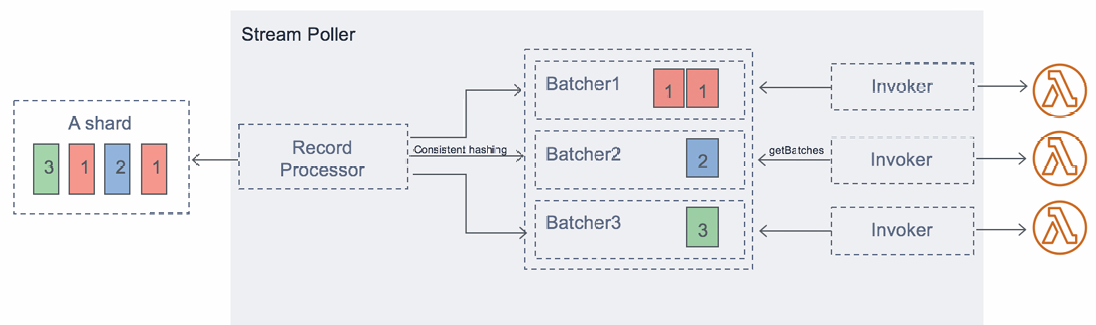
Error Handling
- By default, if your function returns an error, the entire batch is reprocessed until the function succeeds, or the items in the batch expire
- To ensure in-order processing, processing for the affected shard is paused until the error is resolved
- You can configure the event source mapping to:
- discard old events
- restrict the number of retries
- split the batch on error (to work around Lambda timeout issues)
- Discarded events can go to a Destination
Queues & Lambda
- Lambda also supports in-order processing for FIFO (first-in, first-out) queues, scaling up to the number of active message groups.
- For standard queues, items aren't necessarily processed in order.
- Lambda scales up to process a standard queue as quickly as possible.
- When an error occurs, batches are returned to the queue as individual items and might be processed in a different grouping than the original batch.
- Occasionally, the event source mapping might receive the same item from the queue twice, even if no function error occurred.
- Lambda deletes items from the queue after they're processed successfully.
- You can configure the source queue to send items to a dead-letter queue if they can't be processed.
Lambda Event Mapper Scaling
Kinesis Data Streams & DynamoDB Streams:
- One Lambda invocation per stream shard
- If you use parallelization, up to 10 batches processed per shard simultaneously
SQS Standard:
- Lambda adds 60 more instances per minute to scale up
- Up to 1000 batches of messages processed simultaneously
SQS FIFO:
- Messages with the same GroupID will be processed in order
- The Lambda function scales to the number of active message groups
Event and Context Objects
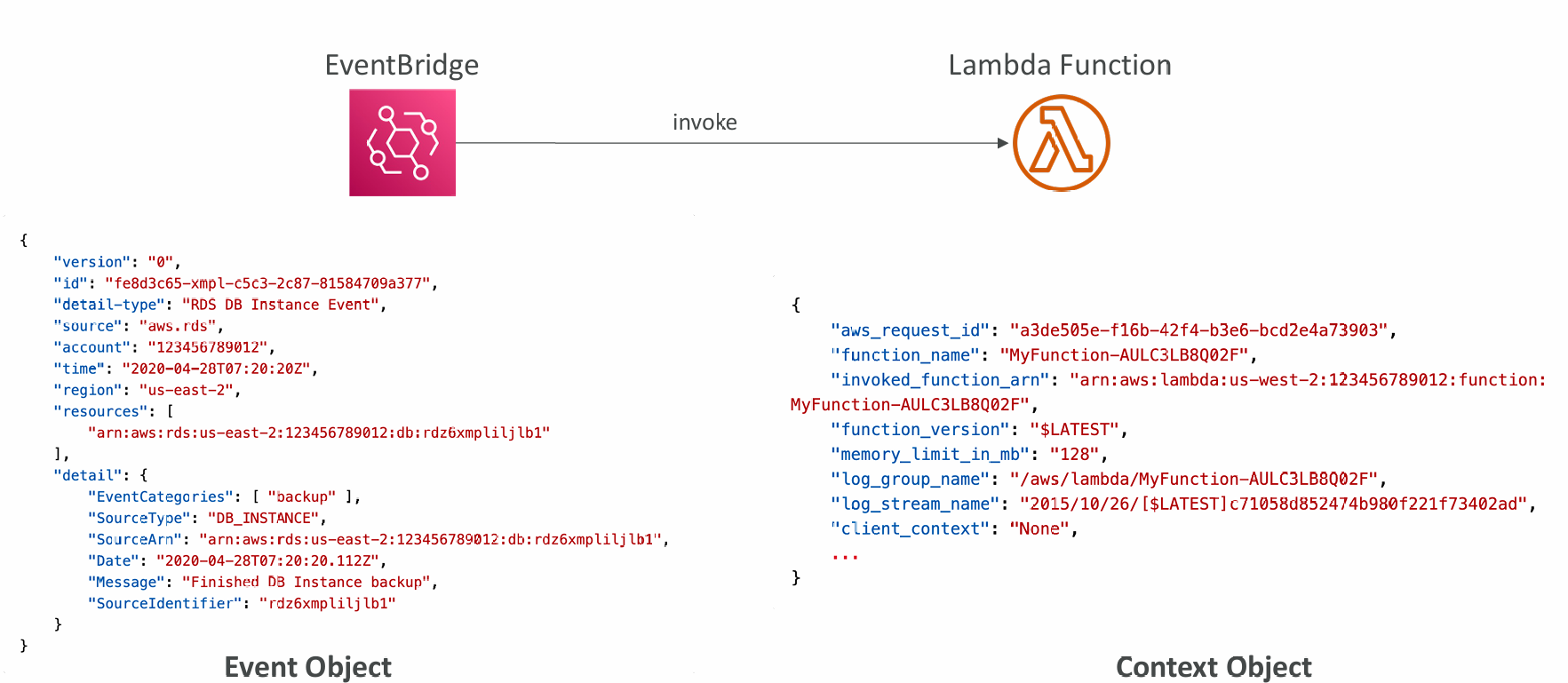
- Event Object
- JSON-formatted document contains data for the function to process
- Contains information from the invoking service (e.g., EventBridge, custom, …)
- Lambda runtime converts the event to an object (e.g., dict type in Python)
- Example: input arguments, invoking service arguments, …
- Context Object
- Provides methods and properties that provide information about the invocation, function, and runtime environment
- Passed to your function by Lambda at runtime
- Example: aws_request_id, function_name, memory_limit_in_mb, …
Destinations
- Nov 2019: Can configure to send result to a destination
- Asynchronous invocations - can define destinations for successful and failed event:
- Amazon SQS
- Amazon SNS
- AWS Lambda
- Amazon EventBridge bus
- Note: AWS recommends you use destinations instead of DLQ now (but both can be used at the same time)
- Event Source mapping: for discarded event batches
- Amazon SQS
- Amazon SNS
- Note: you can send events to a DLQ directly from SQS
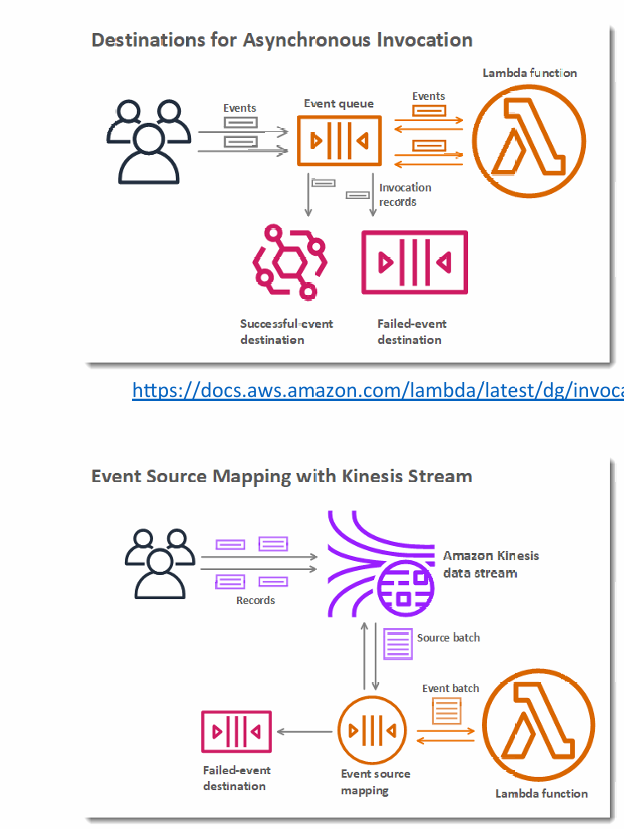
Lambda Execution Role (IAM Role)
- Grants the Lambda function permissions to AWS services / resources
- Sample managed policies for Lambda:
- AWSLambdaBasicExecutionRole– Upload logs to CloudWatch.
- AWSLambdaKinesisExecutionRole– Read from Kinesis
- AWSLambdaDynamoDBExecutionRole– Read from DynamoDB Streams
- AWSLambdaSQSQueueExecutionRole– Read from SQS
- AWSLambdaVPCAccessExecutionRole– Deploy Lambda function in VPC
- AWSXRayDaemonWriteAccess– Upload trace data to X-Ray.
- When you use an event source mapping to invoke your function, Lambda uses the execution role to read event data.
- Best practice: create one Lambda Execution Role per function
Resource Based Policies
- Use resource-based policies to give other accounts and AWS services permission to use your Lambda resources
- Similar to S3 bucket policies for S3 bucket
- An IAM principal can access Lambda:
- if the IAM policy attached to the principal authorizes it (e.g. user access)
- OR if the resource-based policy authorizes (e.g. service access)
- When an AWS service like Amazon S3 calls your Lambda function, the resource-based policy gives it access.
Environment Variables
- Environment variable = key / value pair in “String” form
- Adjust the function behavior without updating code
- The environment variables are available to your code
- Lambda Service adds its own system environment variables as well
- Helpful to store secrets (encrypted by KMS)
- Secrets can be encrypted by the Lambda service key, or your own CMK
Logging & Monitoring
- CloudWatch Logs:
- AWS Lambda execution logs are stored in AWS CloudWatch Logs
- Make sure your AWS Lambda function has an execution role with an IAM policy that authorizes writes to CloudWatch Logs
- CloudWatch Metrics:
- AWS Lambda metrics are displayed in AWS CloudWatch Metrics
- Invocations, Durations, Concurrent Executions
- Error count, Success Rates, Throttles
- Async Delivery Failures
- Iterator Age (Kinesis & DynamoDB Streams)
Tracing with X-Ray
- Enable in Lambda configuration (Active Tracing)
- Runs the X-Ray daemon for you
- Use AWS X-Ray SDK in Code
- Ensure Lambda Function has a correct IAM Execution Role
- The managed policy is called AWSXRayDaemonWriteAccess
- Environment variables to communicate with X-Ray
- _X_AMZN_TRACE_ID: contains the tracing header
- AWS_XRAY_CONTEXT_MISSING: by default, LOG_ERROR
- AWS_XRAY_DAEMON_ADDRESS: the X-Ray Daemon IP_ADDRESS:PORT
CloudFront Functions & Lambda@Edge
- Many modern applications execute some form of the logic at the edge
- Edge Function: A code that you write and attach to CloudFront distributions and runs close to your users to minimize latency
- CloudFront provides two types: CloudFront Functions & Lambda@Edge
- You don’t have to manage any servers, deployed globally
- Use case: customize the CDN content
- Pay only for what you use
- Fully serverless
CloudFront Functions
- Lightweight functions written in JavaScript
- For high-scale, latency-sensitive CDN customizations
- Sub-ms startup times, millions of requests/second
- Used to change Viewer requests and responses:
- Viewer Request: after CloudFront receives a request from a viewer
- Viewer Response: before CloudFront forwards the response to the viewer
- Native feature of CloudFront (manage code entirely within CloudFront)
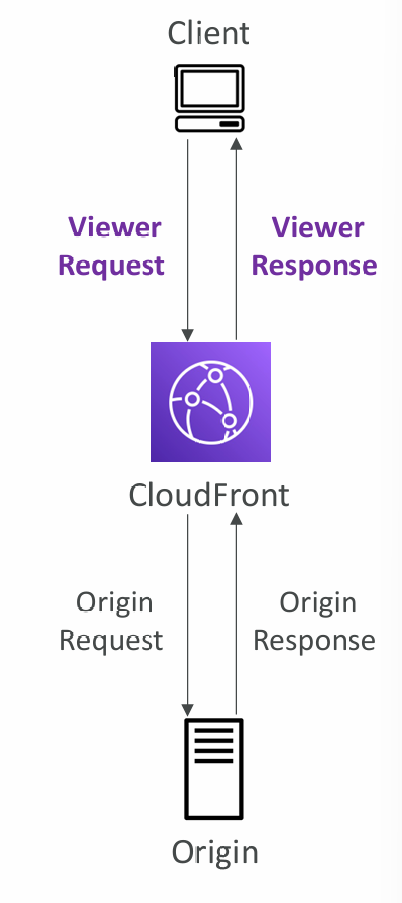
Lambda@Edge
- Lambda functions written in NodeJS or Python
- Scales to 1000s of requests/second
- Used to change CloudFront requests and responses:
- Viewer Request – after CloudFront receives a request from a viewer
- Origin Request – before CloudFront forwards the request to the origin
- Origin Response – after CloudFront receives the response from the origin
- Viewer Response – before CloudFront forwards the response to the viewer
- Author your functions in one AWS Region (us-east-1), then CloudFront replicates to its locations
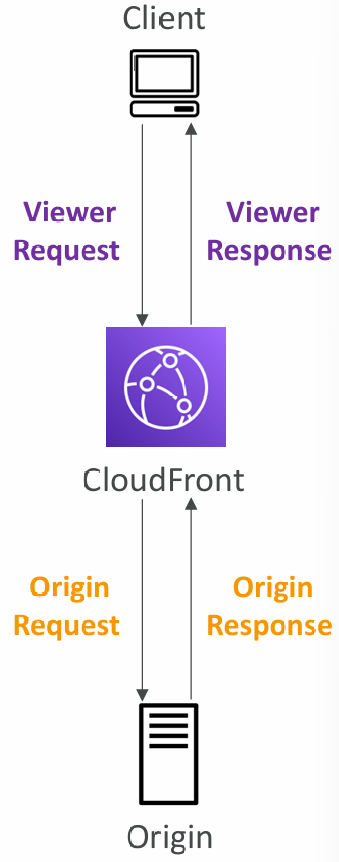
CloudFront Functions vs. Lambda@Edge
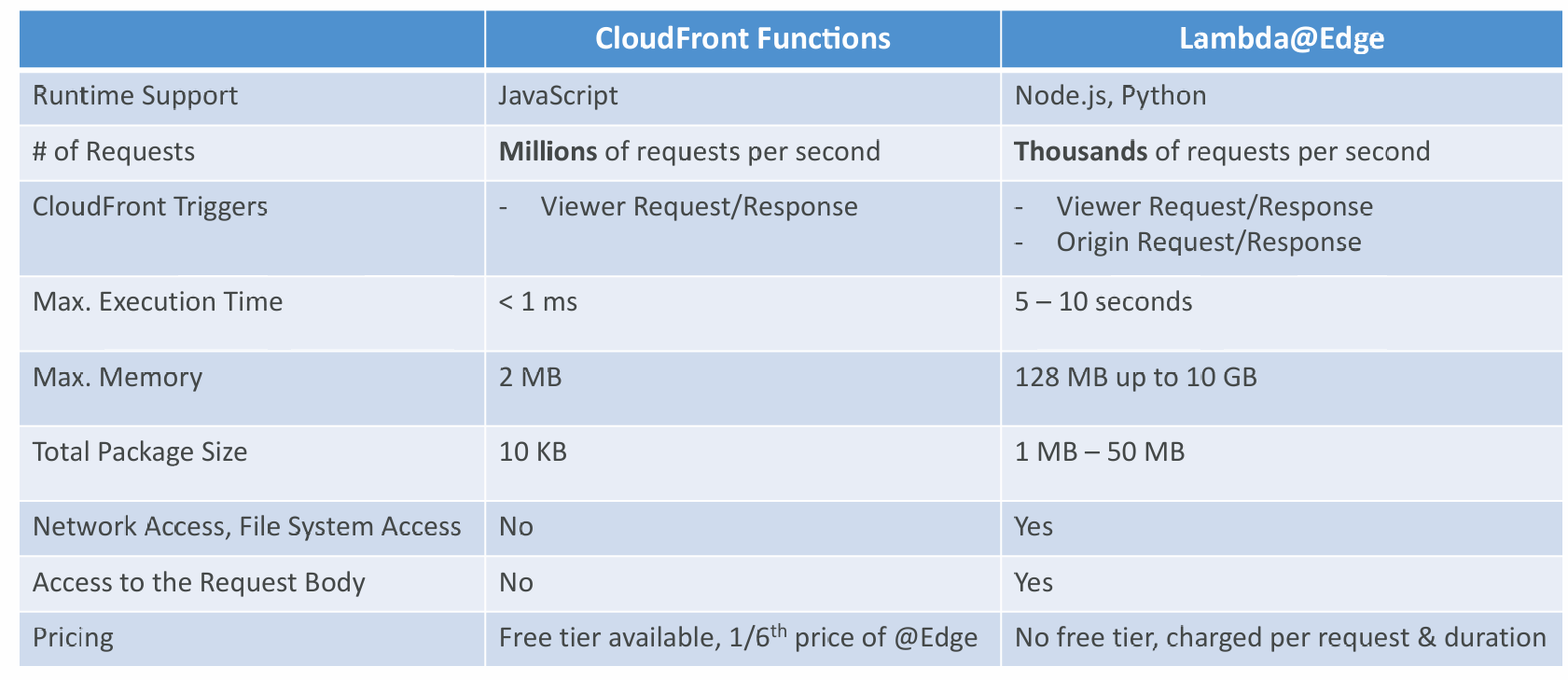
Use Cases
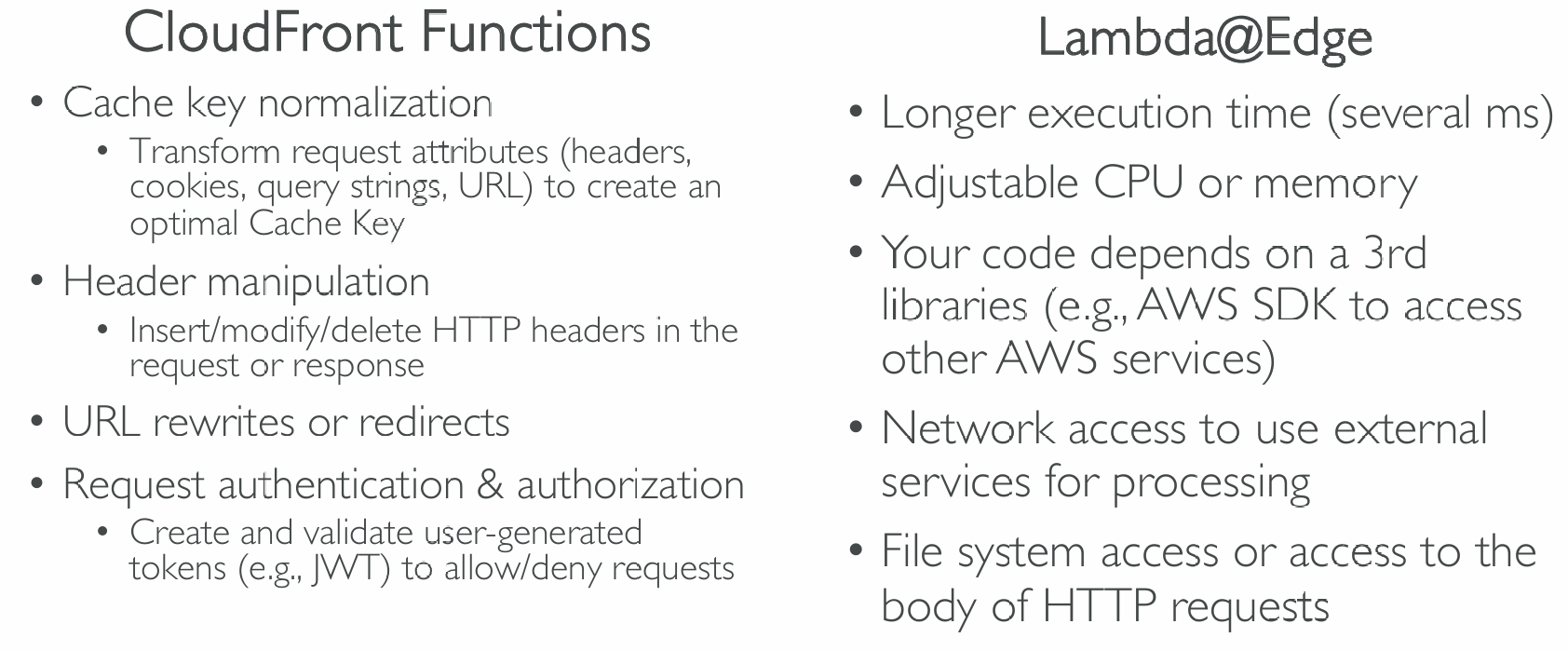
Lambda and VPCs
- By default, your Lambda function is launched outside your own VPC (in an AWS-owned VPC)
- Therefore it cannot access resources in your VPC (RDS, ElastiCache, internal ELB…)
- Lambda in a VPC:
- You must define the VPC ID, the Subnets and the Security Groups
- Lambda will create an ENI (Elastic Network Interface) in your subnets
- AWSLambdaVPCAccessExecutionRole necessary
Internet Access
- A Lambda function in your VPC does not have internet access
- Deploying a Lambda function in a public subnet does not give it internet access or a public IP
- Deploying a Lambda function in a private subnet gives it internet access if you have a NAT Gateway / Instance
- You can use VPC endpoints to privately access AWS services without a NAT
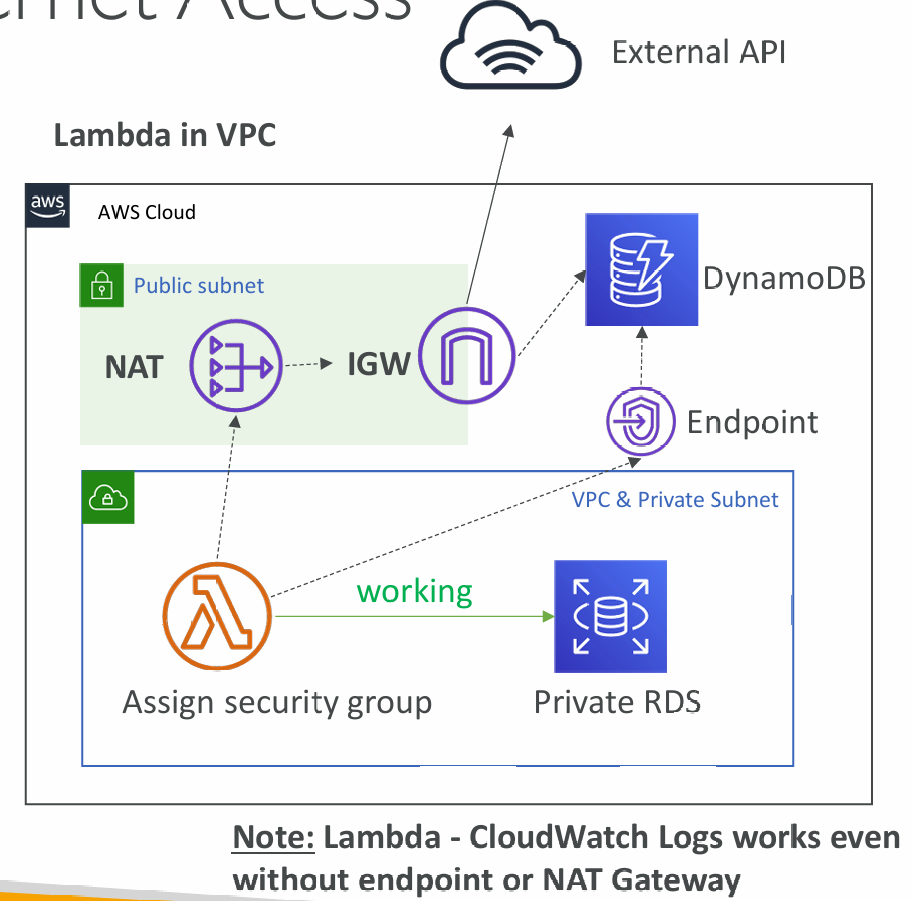
Lambda Function Configuration
- RAM:
- From 128MB to 10GB in 1MB increments
- The more RAM you add, the more vCPU credits you get
- At 1,792 MB, a function has the equivalent of one full vCPU
- After 1,792 MB, you get more than one CPU, and need to use multi-threading in your code to benefit from it (up to 6 vCPU)
- If your application is CPU-bound (computation heavy), increase RAM
- Timeout: default 3 seconds, maximum is 900 seconds (15 minutes)
Lambda Execution Context
- The execution context is a temporary runtime environment that initializes any external dependencies of your lambda code
- Great for database connections, HTTP clients, SDK clients…
- The execution context is maintained for some time in anticipation of another Lambda function invocation
- The next function invocation can “re-use” the context to execution time and save time in initializing connections objects
- The execution context includes the /tmp directory
Initialize outside the handler
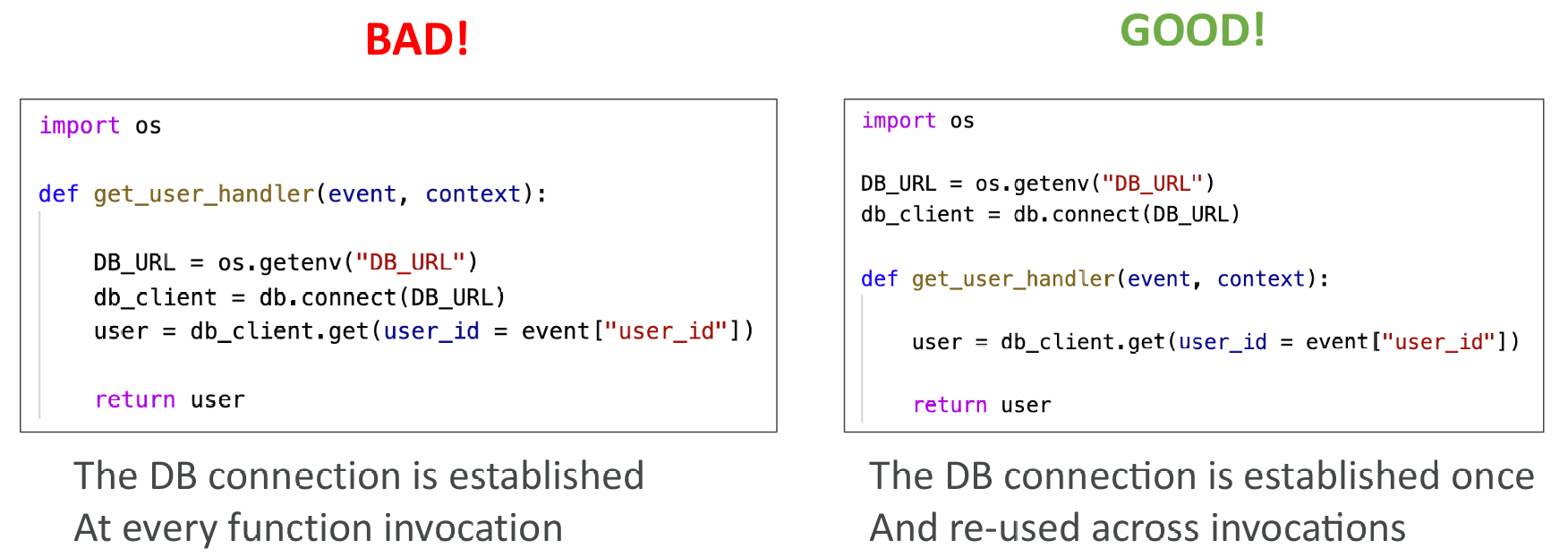
/tmp space
- If your Lambda function needs to download a big file to work…
- If your Lambda function needs disk space to perform operations…
- You can use the /tmp directory
- Max size is 10GB
- The directory content remains when the execution context is frozen, providing transient cache that can be used for multiple invocations (helpful to checkpoint your work)
- For permanent persistence of object (non temporary), use S3
- To encr ypt content on /tmp, you must generate KMS Data Keys
Lambda Layers
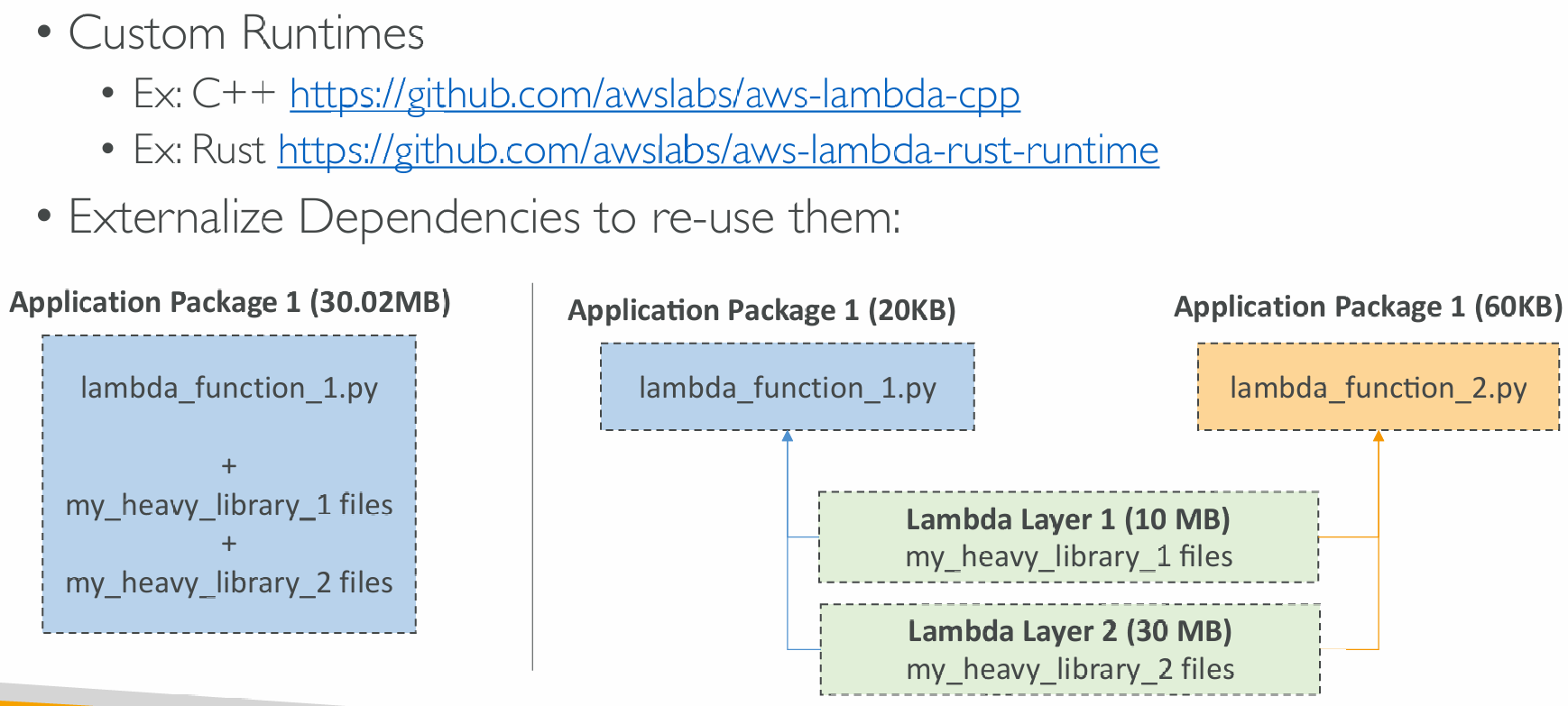
File Systems Mounting
- Lambda functions can access EFS file systems if they are running in a VPC
- Configure Lambda to mount EFS file systems to local directory during initialization
- Must leverage EFS Access Points
- Limitations: watch out for the EFS connection limits (one function instance = one connection) and connection burst limits
Storage Options
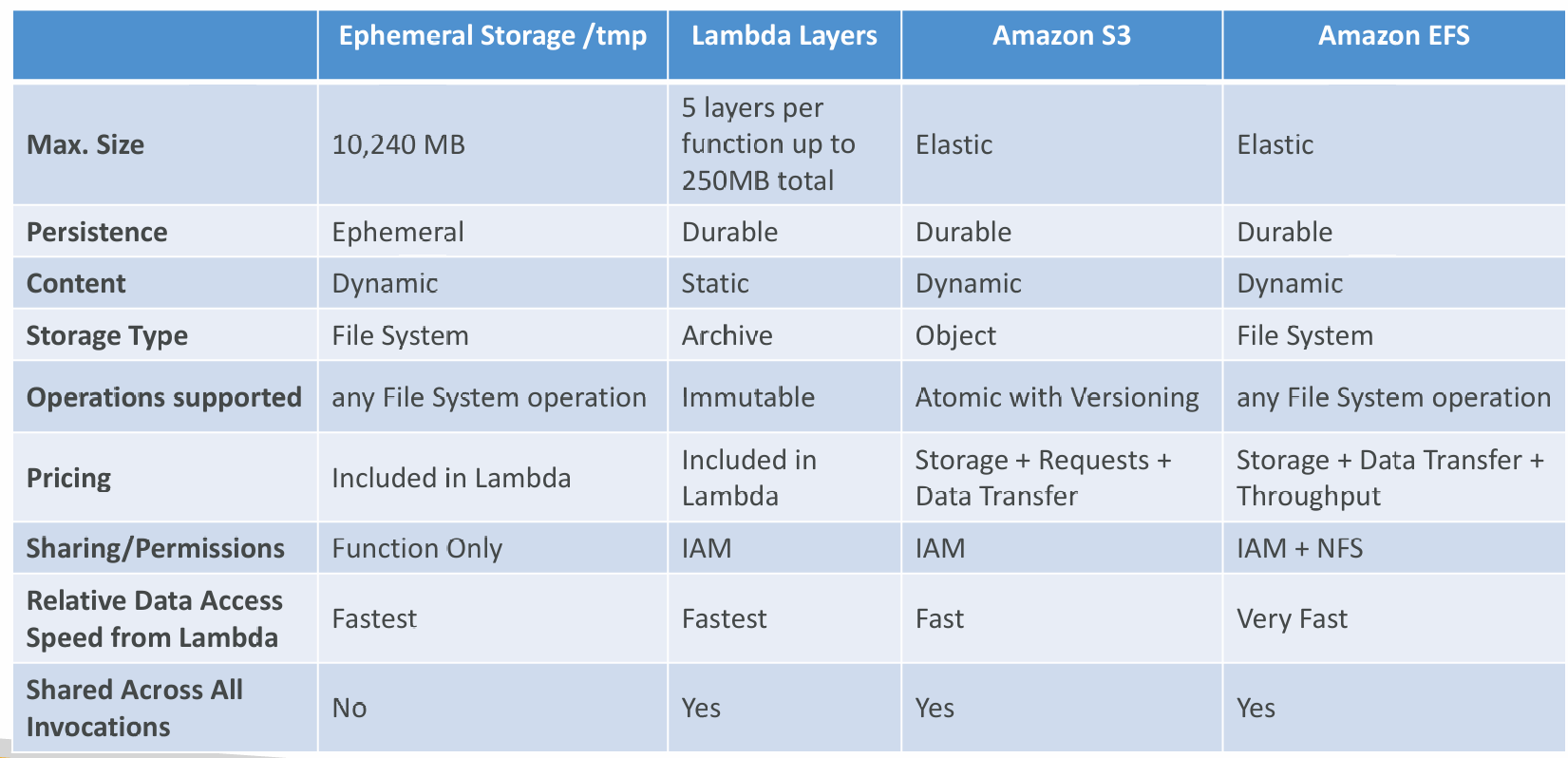
Concurrency and Throttling
- Concurrency limit: up to 1000 concurrent executions
- Can set a “reserved concurrency” at the function level (=limit)
- Each invocation over the concurrency limit will trigger a “Throttle”
- Throttle behavior:
- If synchronous invocation => return ThrottleError - 429
- If asynchronous invocation => retry automatically and then go to DLQ
- If you need a higher limit, open a support ticket
- If you don’t reserve (=limit) concurrency one service e.g. application load balancer can take up all the concurrent executions and other services e.g. API Gateway and SDK/CLI are throttled
Concurrency and Asynchronous Invocations
- If the function doesn't have enough concurrency available to process all events, additional requests are throttled.
- For throttling errors (429) and system errors (500-series), Lambda returns the event to the queue and attempts to run the function again for up to 6 hours.
- The retry interval increases exponentially from 1 second after the first attempt to a maximum of 5 minutes.
Cold Starts & Provisioned Concurrency
- Cold Start:
- New instance => code is loaded and code outside the handler run (init)
- If the init is large (code, dependencies, SDK…) this process can take some time.
- First request served by new instances has higher latency than the rest
- Provisioned Concurrency:
- Concurrency is allocated before the function is invoked (in advance)
- So the cold start never happens and all invocations have low latency
- Application Auto Scaling can manage concurrency (schedule or target utilization)
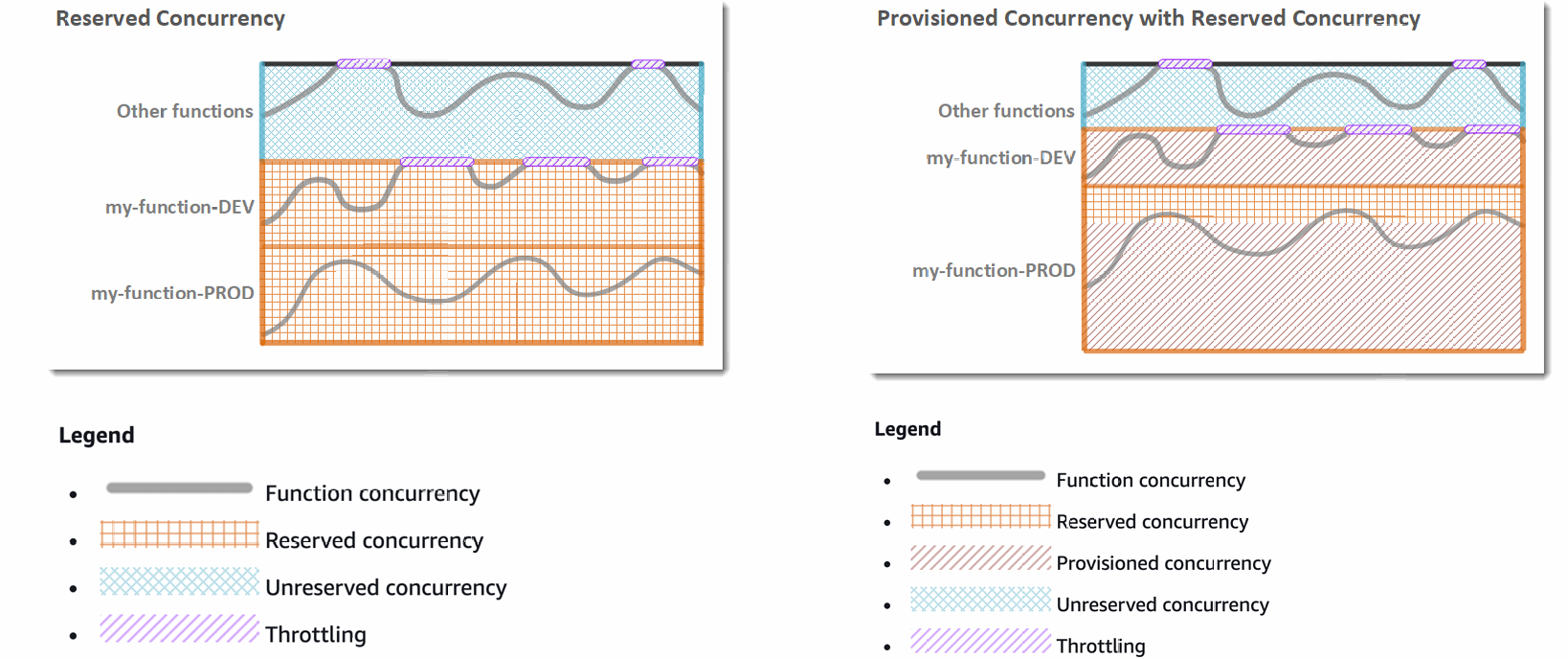
Misc
Lambda Function Dependencies
- If your Lambda function depends on external libraries: for example AWS X-Ray SDK, Database Clients, etc…
- You need to install the packages alongside your code and zip it together
- For Node.js, use npm & “node_modules” directory
- For Python, use pip --target options
- For Java, include the relevant .jar files
- Upload the zip straight to Lambda if less than 50MB, else to S3 first
- Native libraries work: they need to be compiled on Amazon Linux
- AWS SDK comes by default with every Lambda function
Lambda and CloudFormation – inline
- Inline functions are very simple
- Use the Code.ZipFile property
- You cannot include function dependencies with inline functions
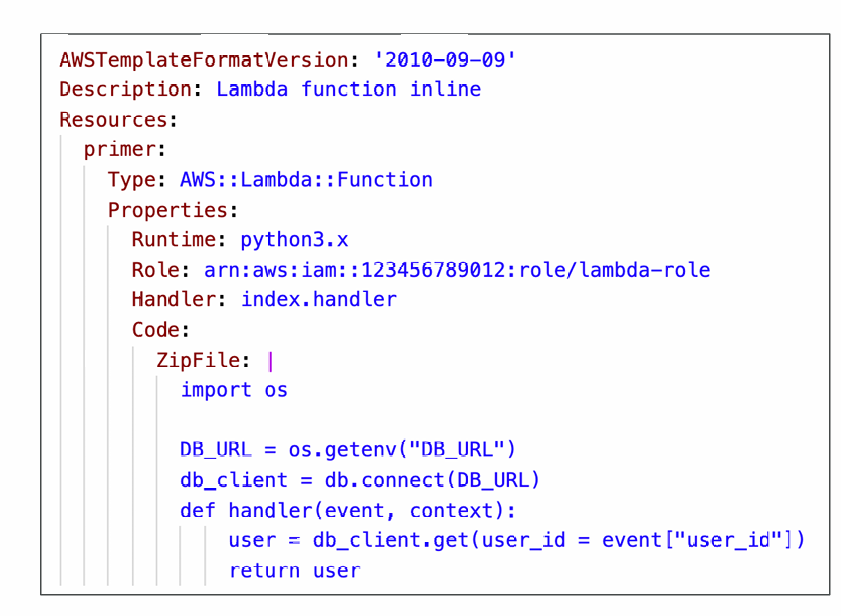
Lambda and CloudFormation – through S3
- You must store the Lambda zip in S3
- You must refer the S3 zip location in the CloudFormation code
- S3Bucket
- S3Key: full path to zip
- S3ObjectVersion: if versioned bucket
- If you update the code in S3, but don’t update S3Bucket, S3Key or S3ObjectVersion, CloudFormation won’t update your function
Multiple accounts:
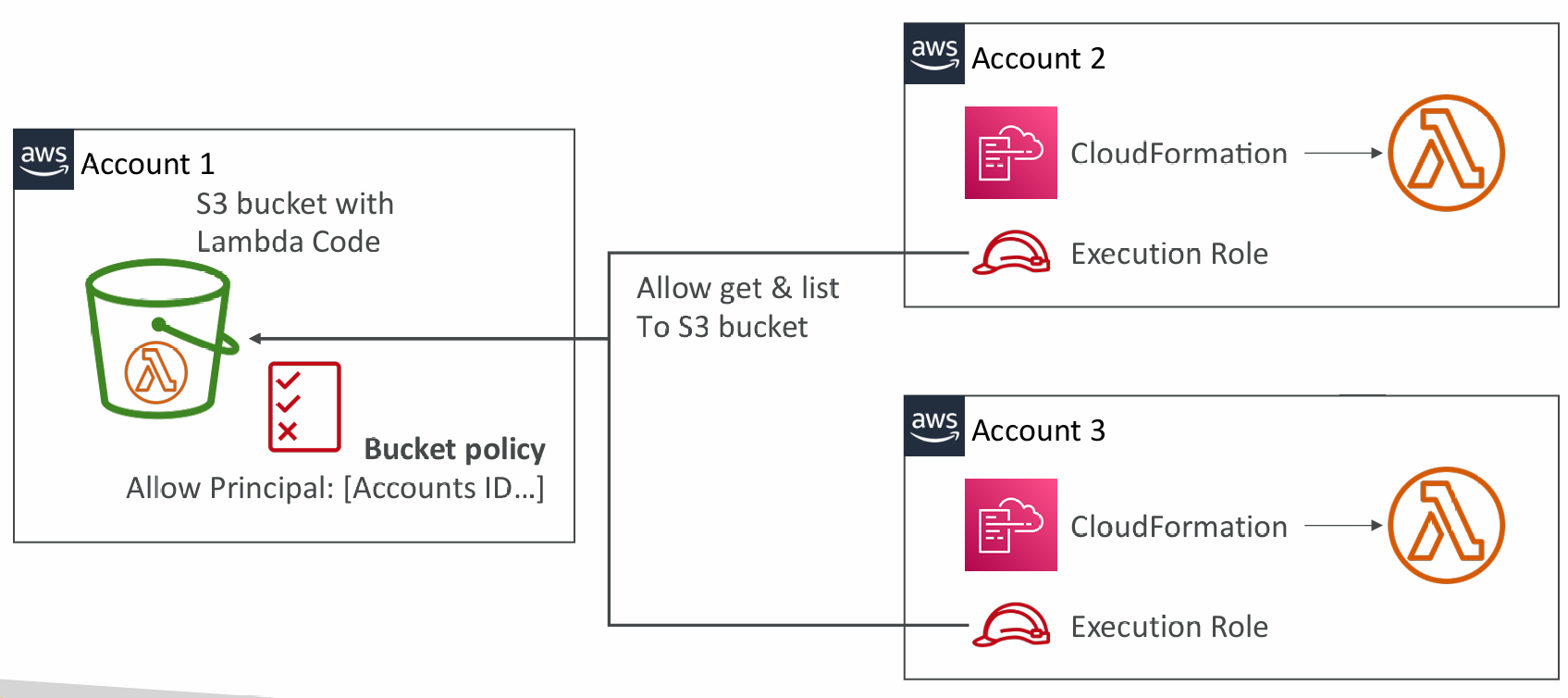
Lambda Container Images
- Deploy Lambda function as container images of up to 10GB from ECR
- Pack complex dependencies, large dependencies in a container
- Base images are available for Python, Node.js, Java, .NET, Go, Ruby
- Can create your own image as long as it implements the Lambda Runtime API
- Test the containers locally using the Lambda Runtime Interface Emulator
- Unified workflow to build apps
Best Practices
- Strategies for optimizing container images:
- Use AWS-provided Base Images
- Stable, Built on Amazon Linux 2, cached by Lambda service
- Use Multi-Stage Builds
- Build your code in larger preliminary images, copy only the artifacts you need in your final container image, discard the preliminary steps
- Build from Stable to Frequently Changing
- Make your most frequently occurring changes as late in your Dockerfile as possible
- Use a Single Repository for Functions with Large Layers
- ECR compares each layer of a container image when it is pushed to avoid uploading and storing duplicates
- Use AWS-provided Base Images
- Use them to upload large Lambda Functions (up to 10 GB)
AWS Lambda Versions & Aliases
Versions
- When you work on a Lambda function, we work on $LATEST
- When we’re ready to publish a Lambda function, we create a version
- Versions are immutable
- Versions have increasing version numbers
- Versions get their own ARN (Amazon Resource Name)
- Version = code + configuration (nothing can be changed - immutable)
- Each version of the lambda function can be accessed
Aliases
- Aliases are ”pointers” to Lambda function versions
- We can define a “dev”, ”test”, “prod” aliases and have them point at different lambda versions
- Aliases are mutable
- Aliases enable Canary deployment by assigning weights to lambda functions
- Aliases enable stable configuration of our event triggers / destinations
- Aliases have their own ARNs
- Aliases cannot reference aliases
Lambda & CodeDeploy
- CodeDeploy can help you automate traffic shift for Lambda aliases
- Feature is integrated within the SAM framework
- Linear: grow traffic every N minutes until 100%
- Linear10PercentEvery3Minutes
- Linear10PercentEvery10Minutes
- Canary: try X percent then 100%
- Canary10Percent5Minutes
- Canary10Percent30Minutes
- AllAtOnce: immediate
- Can create Pre & Post Traffic hooks to check the health of the Lambda function
AppSpec.yml
- Name (required) – the name of the Lambda function to deploy
- Alias (required) – the name of the alias to the Lambda function
- CurrentVersion (required) – the version of the Lambda function traffic currently points to
- TargetVersion (required) – the version of the Lambda function traffic is shifted to
Function URL
- Dedicated HTTP(S) endpoint for your Lambda function
- A unique URL endpoint is generated for you (never changes)
https://<url-id>.lambda-url.<region>.on.aws(dual-stack IPv4 & IPv6)- Invoke via a web browser, curl, Postman, or any HTTP client
- Access your function URL through the public Internet only
- Doesn’t support PrivateLink (Lambda functions do support)
- Supports Resource-based Policies & CORS configurations
- Can be applied to any function alias or to $LATEST (can’t be applied to other function versions)
- Create and configure using AWS Console or AWS API
- Throttle your function by using Reserved Concurrency
Security
- Resource-based Policy
- Authorize other accounts / specific CIDR / IAM principals
- Cross-Origin Resource Sharing (CORS)
- If you call your Lambda function URL from a different domain
- AuthType NONE – allow public and unauthenticated access
- Resource-based Policy is always in effect (must grant public access)
- AuthType AWS_IAM – IAM is used to authenticate and authorize requests
- Both Principal’s Identity-based Policy & Resource-based Policy are evaluated
- Principal must have lambda:InvokeFunctionUrl permissions
- Same account – Identity-based Policy OR Resource-based Policy as ALLOW
- Cross account – Identity-based Policy AND Resource Based Policy as ALLOW
Lambda and CodeGuru Profiling
- Gain insights into runtime performance of your Lambda functions using CodeGuru Profiler
- CodeGuru creates a Profiler Group for your Lambda function
- Supported for Java and Python runtimes
- Activate from AWS Lambda Console
- When activated, Lambda adds:
- CodeGuru Profiler layer to your function
- Environment variables to your function
- AmazonCodeGuruProfilerAgentAccess policy to your function
Lambda Limits to Know - per region
- Execution:
- Memory allocation: 128 MB – 10GB (1 MB increments)
- Maximum execution time: 900 seconds (15 minutes)
- Environment variables (4 KB)
- Disk capacity in the “function container” (in /tmp): 512 MB to 10GB
- Concurrency executions: 1000 (can be increased)
- Deployment:
- Lambda function deployment size (compressed .zip): 50 MB
- Size of uncompressed deployment (code + dependencies): 250 MB
- Can use the /tmp directory to load other files at startup
- Size of environment variables: 4 KB
AWS Lambda Best Practices
- Perform heavy-duty work outside of your function handler
- Connect to databases outside of your function handler
- Initialize the AWS SDK outside of your function handler
- Pull in dependencies or datasets outside of your function handler
- Use environment variables for:
- Database Connection Strings, S3 bucket, etc… don’t put these values in your code
- Passwords, sensitive values… they can be encrypted using KMS
- Minimize your deployment package size to its runtime necessities.
- Break down the function if need be
- Remember the AWS Lambda limits
- Use Layers where necessary
- Avoid using recursive code, never have a Lambda function call itself