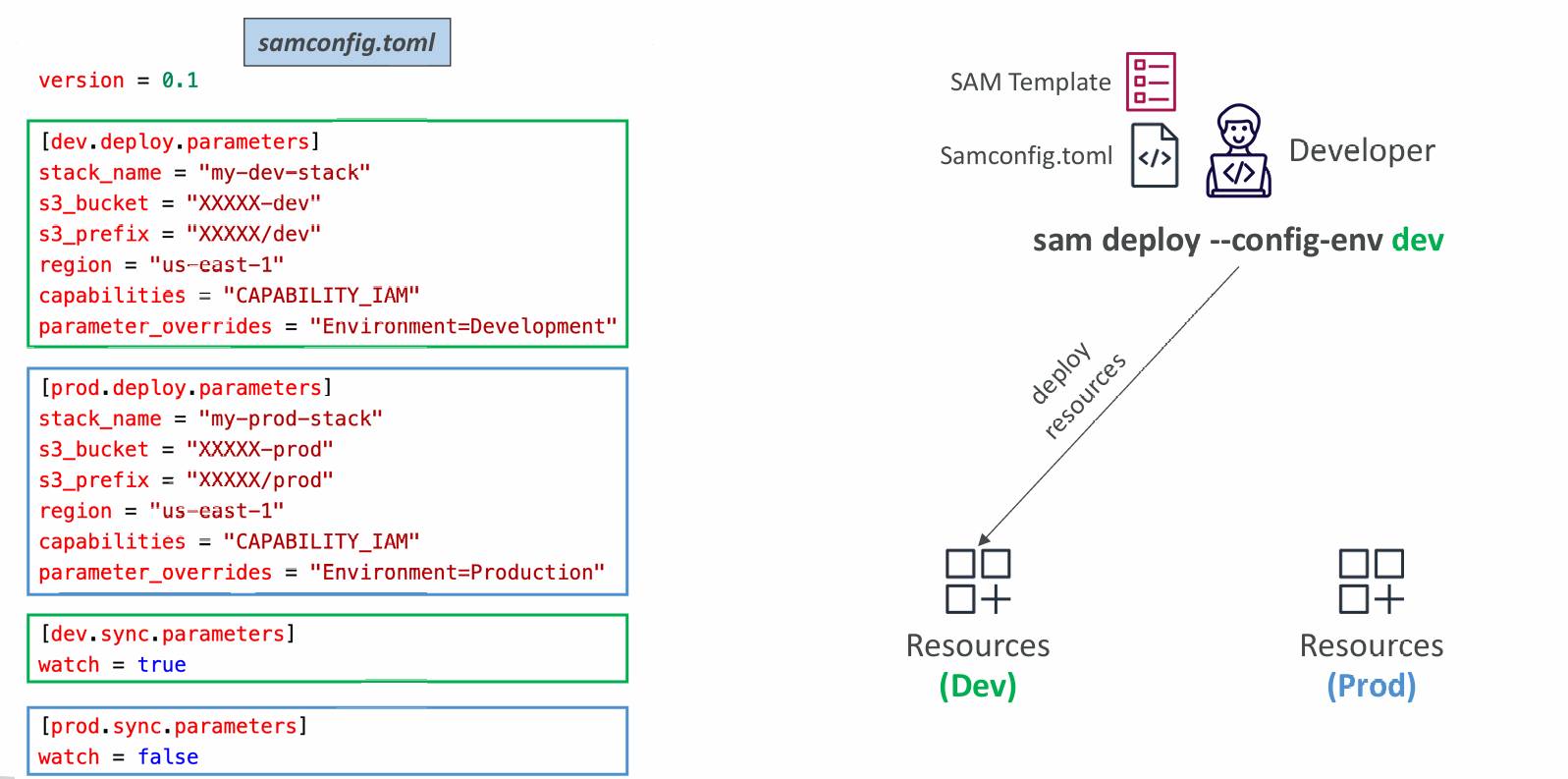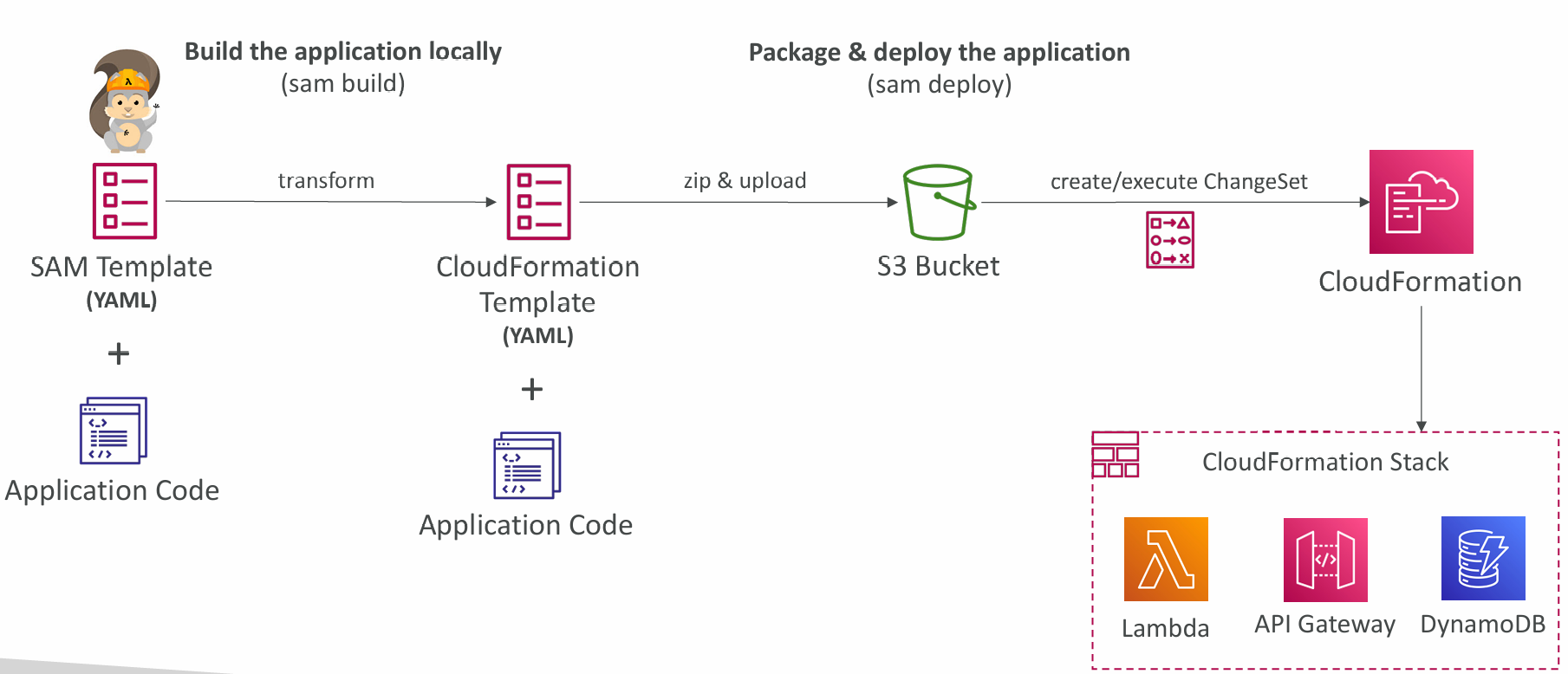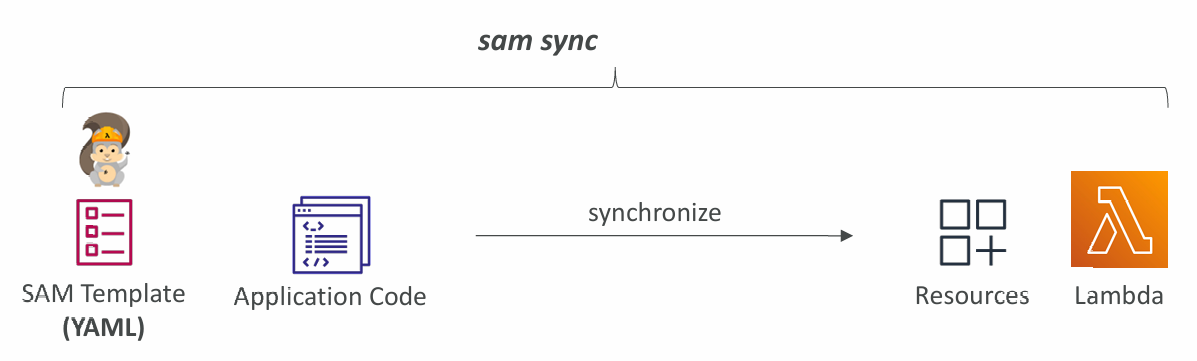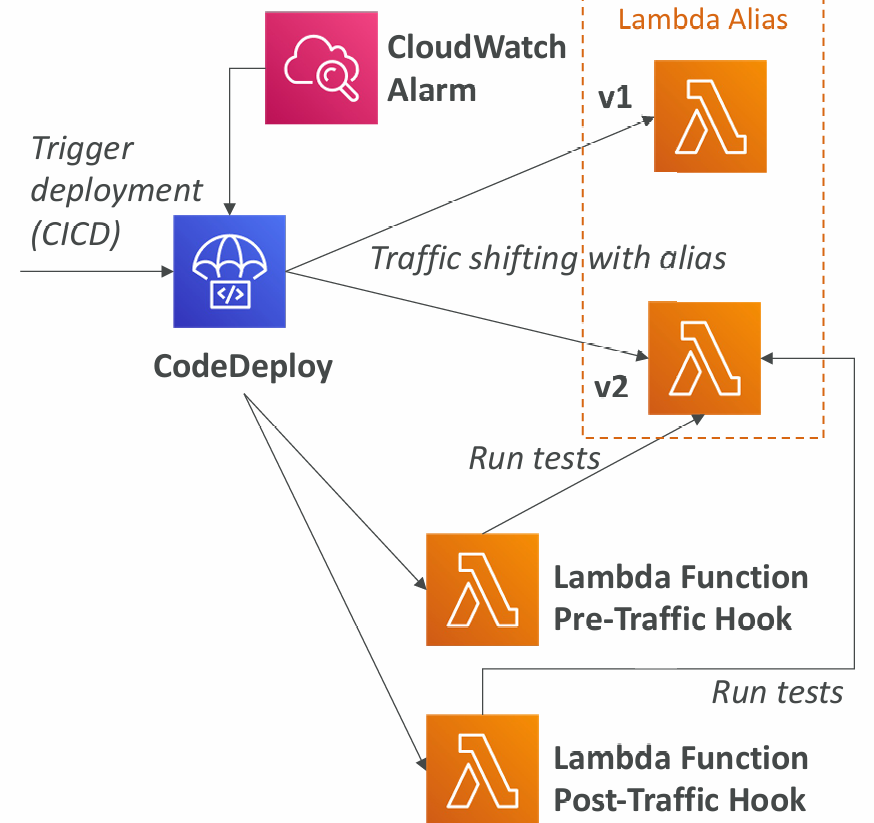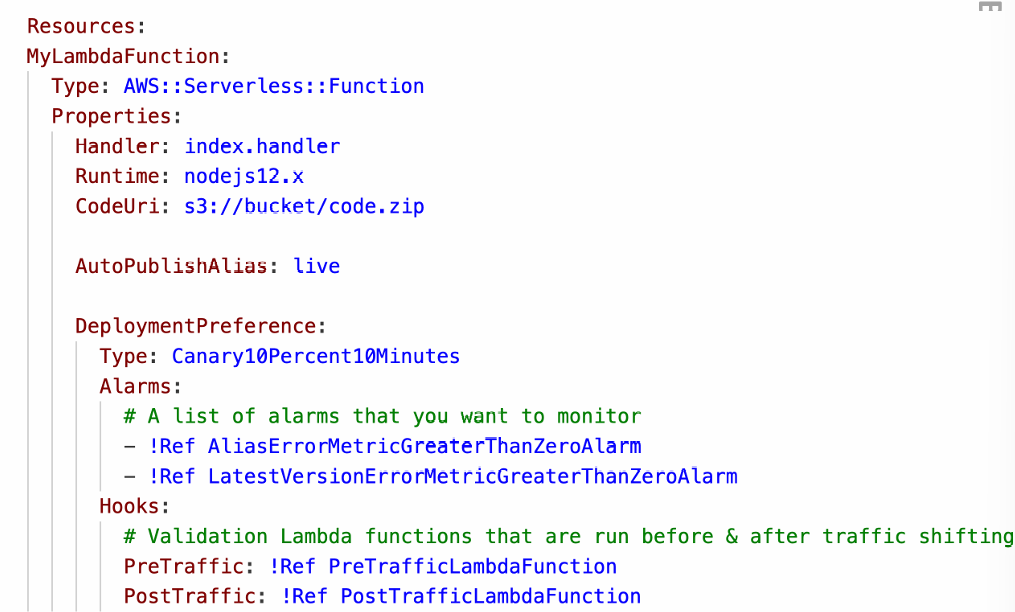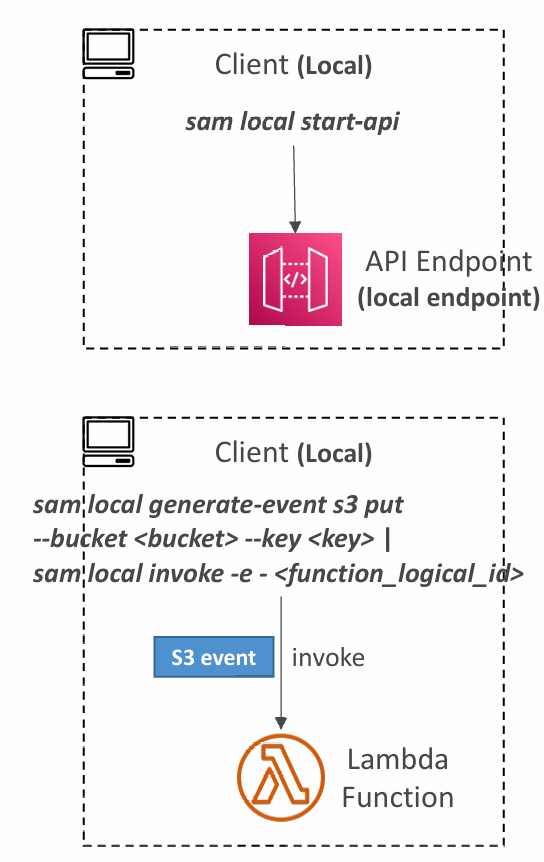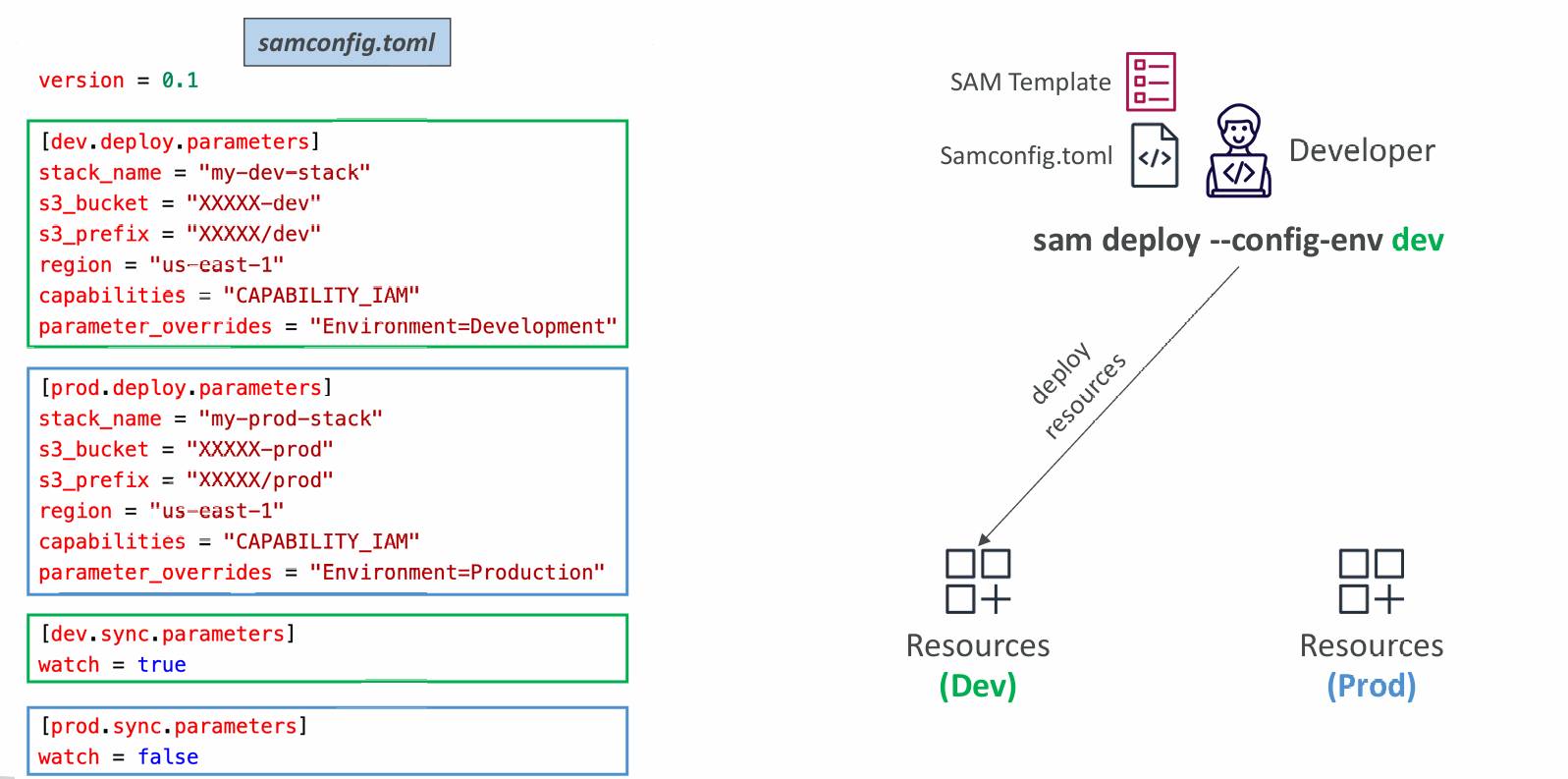- SAM = Serverless Application Model
- Framework for developing and deploying serverless applications
- All the configuration is YAML code
- Generate complex CloudFormation from simple SAM YAML file
- Supports anything from CloudFormation: Outputs, Mappings, Parameters, Resources…
- SAM can use CodeDeploy to deploy Lambda functions
- SAM can help you to run Lambda, API Gateway, DynamoDB locally
Recipe
- Transform Header indicates it’s SAM template:
- Transform:
'AWS::Serverless-2016-10-31'
- Write Code
AWS::Serverless::FunctionAWS::Serverless::ApiAWS::Serverless::SimpleTable
- Package & Deploy:
sam deploy (optionally preceded by “sam package”)
- Quickly sync local changes to AWS Lambda (SAM Accelerate):
sam sync --watch
SAM Deployment
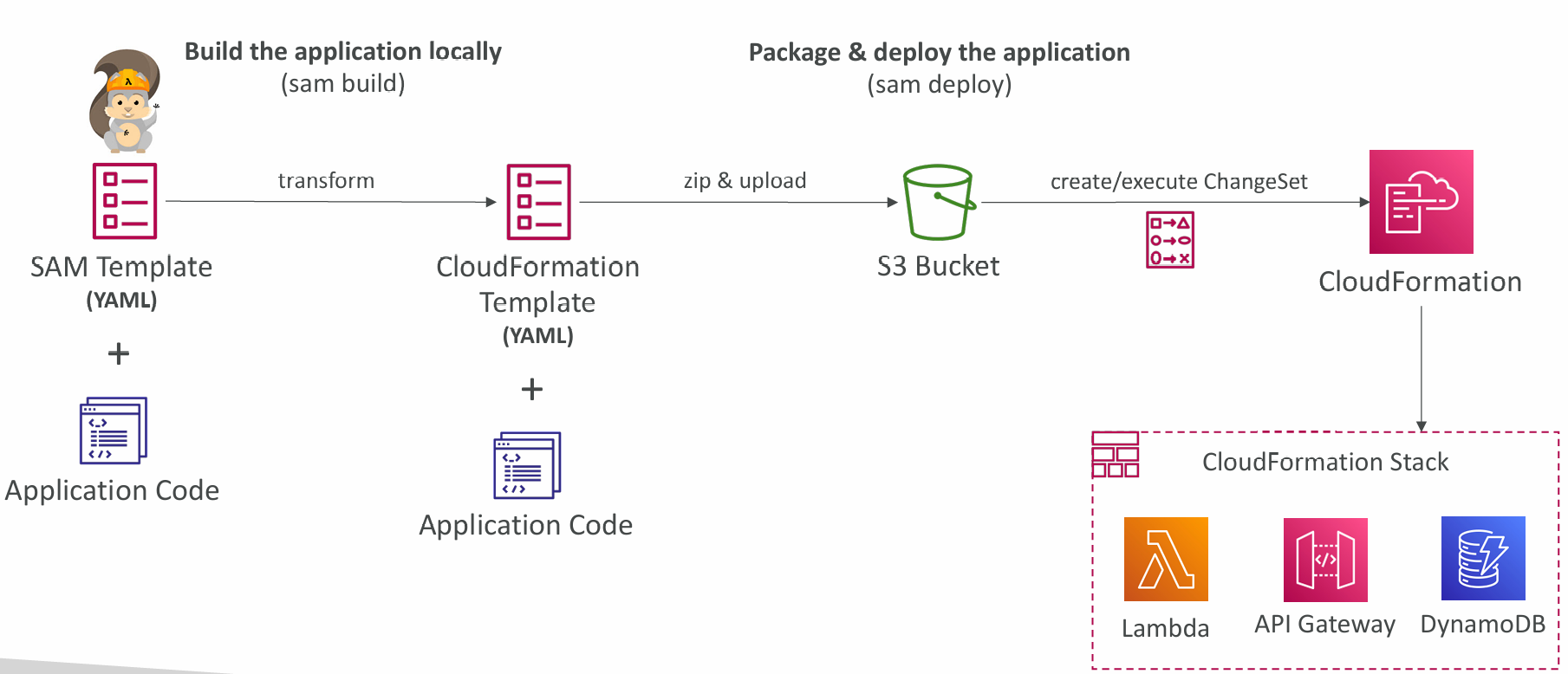
Accelerate (sam sync)
- SAM Accelerate is a set of features to reduce latency while deploying resources to AWS
- sam sync
- Synchronizes your project declared in SAM templates to AWS
- Synchronizes code changes to AWS without updating infrastructure (uses service APIs & bypass CloudFormation)
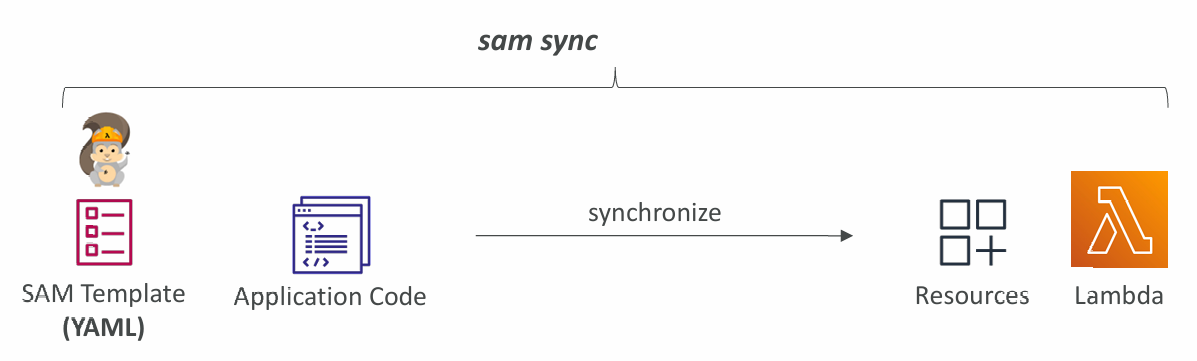
Examples
- sam sync (no options)
- Synchronize code and infrastructure
- sam sync --code
- Synchronize code changes without updating infrastructure (bypass CloudFormation, update in seconds)
- sam sync --code --resource AWS::Serverless::Function
- Synchronize only all Lambda functions and their dependencies
- sam sync --code --resource-id HelloWorldLambdaFunction
- Synchronize only a specific resource by its ID
- sam sync --watch
- Monitor for file changes and automatically synchronize when changes are detected
- If changes include configuration, it uses sam sync
- If changes are code only, it uses sam sync --code
CLI Debugging
- Locally build, test, and debug your serverless applications that are defined using AWS SAM templates
- Provides a lambda-like execution environment locally
- SAM CLI + AWS Toolkits => step-through and debug your code
- Supported IDEs: AWS Cloud9, Visual Studio Code, JetBrains, PyCharm, IntelliJ, …
- AWS Toolkits: IDE plugins which allows you to build, test, debug, deploy, and invoke Lambda functions built using AWS SAM
SAM Policy Templates
- List of templates to apply permissions to your Lambda Functions
- Important examples:
- S3ReadPolicy: Gives read only permissions to objects in S3
- SQSPollerPolicy: Allows to poll an SQS queue
- DynamoDBCrudPolicy: CRUD = create read update delete
SAM and CodeDeploy
- SAM framework natively uses CodeDeploy to update Lambda functions
- Traffic Shifting feature
- Pre and Post traffic hooks features to validate deployment (before the traffic shift starts and after it ends)
- Easy & automated rollback using CloudWatch Alarms
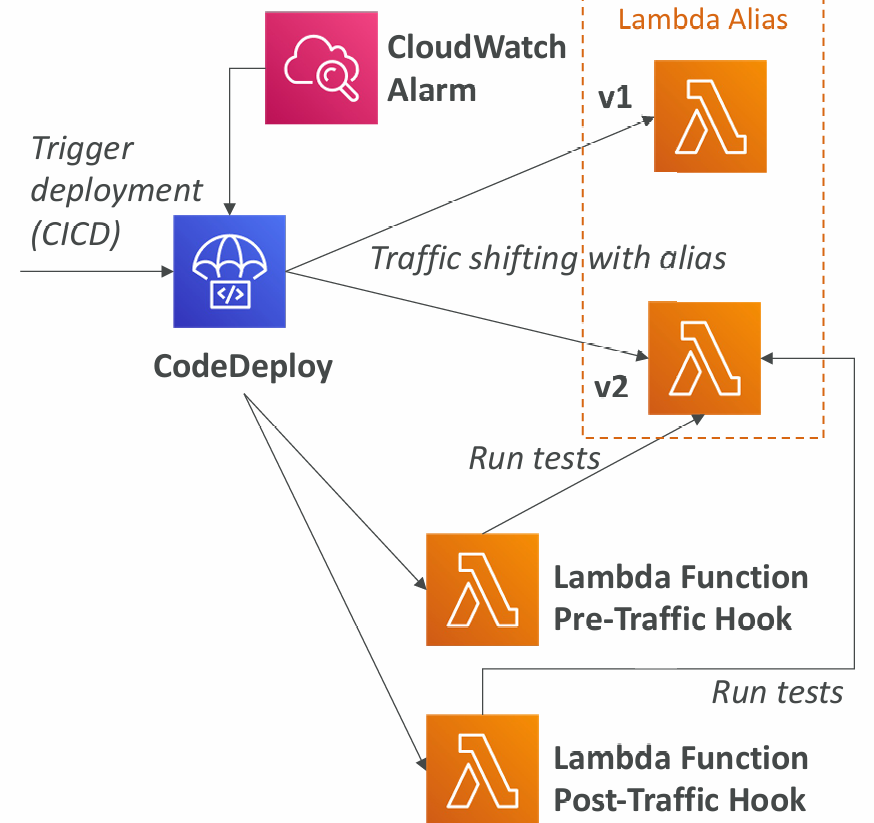
- AutoPublishAlias
- Detects when new code is being deployed
- Creates and publishes an updated version of that function with the latest code
- Points the alias to the updated version of the Lambda function
- DeploymentPreference
- Canary, Linear, AllAtOnce
- Alarms
- Alarms that can trigger a rollback
- Hooks
- Pre and post traffic shifting Lambda functions to test your deployment
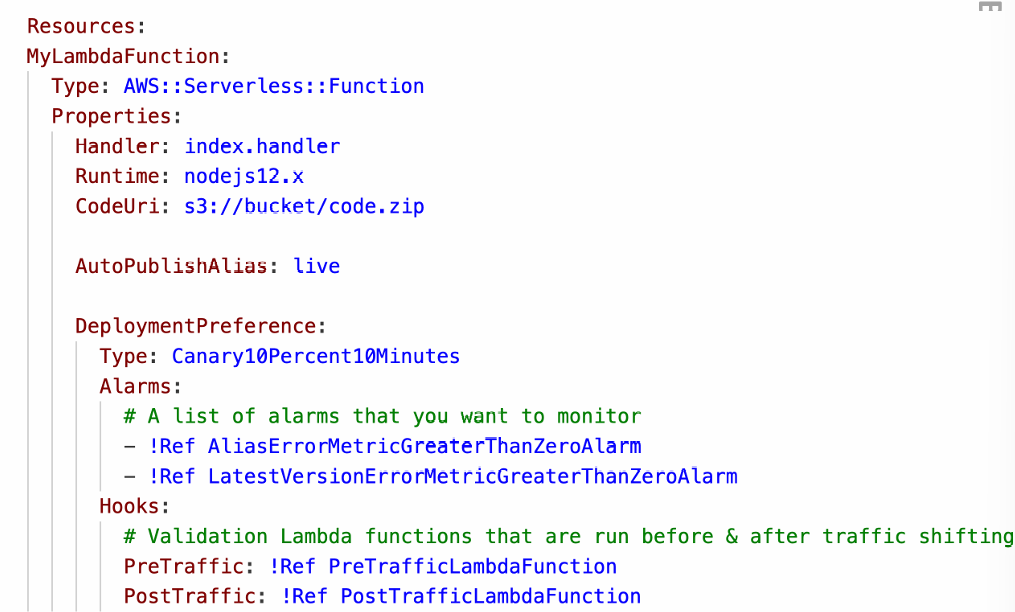
Local Capabilities
- Locally start AWS Lambda
- sam local start-lambda
- Starts a local endpoint that emulates AWS Lambda
- Can run automated tests against this local endpoint
- Locally Invoke Lambda Function
- sam local invoke
- Invoke Lambda function with payload once and quit after invocation completes
- Helpful for generating test cases
- If the function make API calls to AWS, make sure you are using the correct --profile option
- Locally Start an API Gateway Endpoint
- sam local start-api
- Starts a local HTTP server that hosts all your functions
- Changes to functions are automatically reloaded
- Generate AWS Events for Lambda Functions
- sam local generate-event
- Generate sample payloads for event sources
- S3, API Gateway, SNS, Kinesis, DynamoDB…
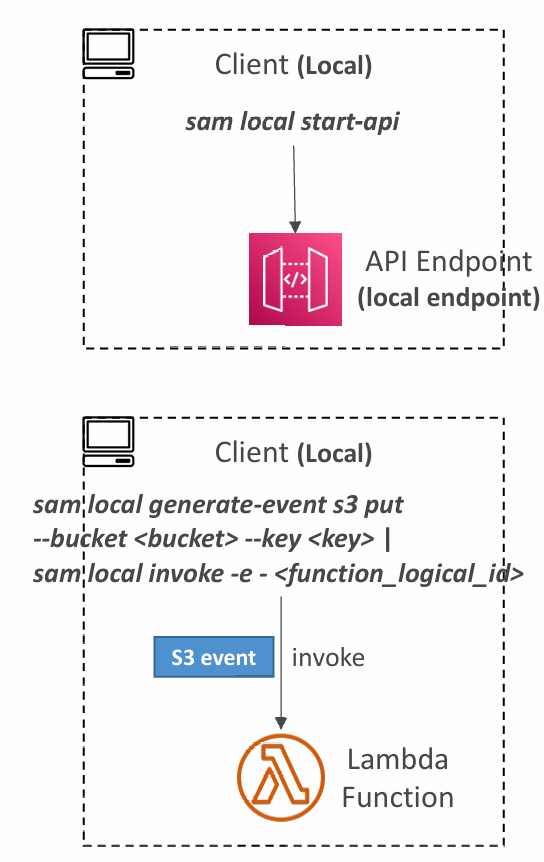
Multiple Environments